How to: Create Domain Model Based on PostgreSQL Database
This article is relevant to entity models that utilize the deprecated Visual Studio integration of Telerik Data Access. The current documentation of the Data Access framework is available here.
This topic will walk you through the common task of creating a new Telerik Data Access Domain Model connected to a PostgreSQL database.
The only specific moment when creating a new Domain Model connected to a PostgreSQL database is in the Choose Data Connection dialog. There you have to write the connection string by hand.
For this tutorial a database named MyDatabase with one table named customers will be used.
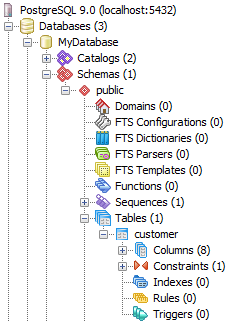
To create a new domain model:
- In Solution Explorer, right-click your project, point Add and then New Item.
- In the Add New Item dialog box, choose Data and then Telerik Data Access Domain Model. Click Add.
- In the Select Telerik Data Access Domain Model dialog choose Populate from database. In the Backend option, choose PostgreSQL. Click Next.
-
The Setup Database Connection Dialog appears. The most tricky moment when connecting Telerik Data Access Domain Model with PostgreSQL is in the Setup Database Connection Dialog. You have to write the connection string by hand.

Click Next to proceed. The rest of the actions should be familiar for all Telerik Data Access developers.
