Performing Model Operations - Overview
This article is relevant to entity models that utilize the deprecated Visual Studio integration of Telerik Data Access. The current documentation of the Data Access framework is available here.
The Model Operations Dialog allows you to update many (or all) classes and properties using a configurable model operation, such as changing class namespaces, names, property types, etc. If you work with a large database schema, the dialog allows you to make changes equivalent to a refactoring of many objects in your domain model, thus increasing your productivity in working with the Visual Designer.
Starting the Dialog
Generally, there are two ways to start the Model Operations Dialog. The first way is to right-click on an empty area in the Visual Designer and then select Model Operations....
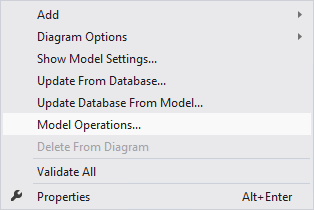
Or if you want to perform model operations on specific entities, select one or more entities in the Visual Designer, right-click one of them and again select Model Operations....
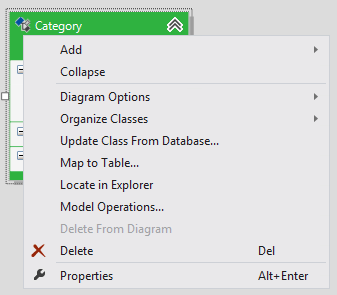
In this section:
