How to: Reorder Properties
This article is relevant to entity models that utilize the deprecated Visual Studio integration of Telerik Data Access. The current documentation of the Data Access framework is available here.
Telerik Data Access allows you to change the order of the properties for the current entity.
To customize the order of the properties:
- Open the Visual Designer.
- Select the target entity, and then select the property you want to move up/down.
- Right-click the selected property. Point Diagram Options in the context menu, and then select Move Up or Move Down.
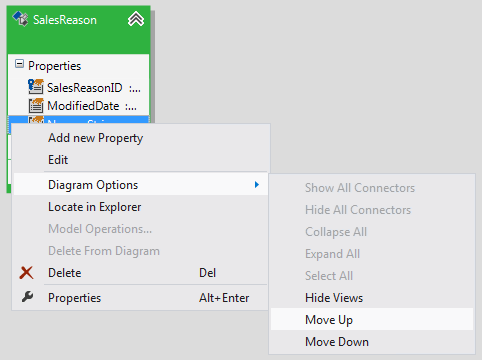
Note that using the Move Up/Move Down within the Visual Designer will not change the order of the properties in the generated class.
