Installation and Updates
The Progress Control Panel serves as a dashboard application that lets you manage the Telerik products installed on your Windows machine. The first step to using the application is downloading it.
Downloading and Installing the Control Panel
Go to your Telerik account. If you don't have a Telerik account yet, you need to create one.
-
Select Download Control Panel.
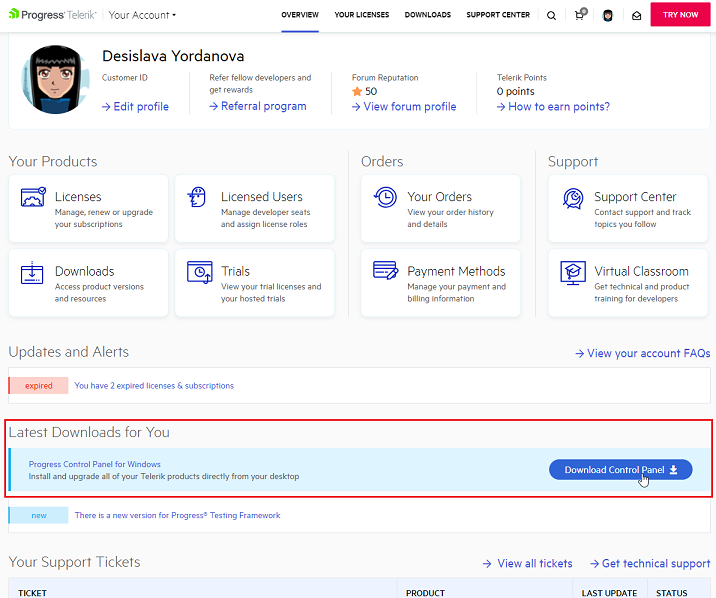
Open the file to install and run the Control Panel application.
Installing and Updating Telerik Products
-
Log in—The Control Panel requires you to log in so it can list all products associated with your user account. Make sure that you activate your account before trying to log in.
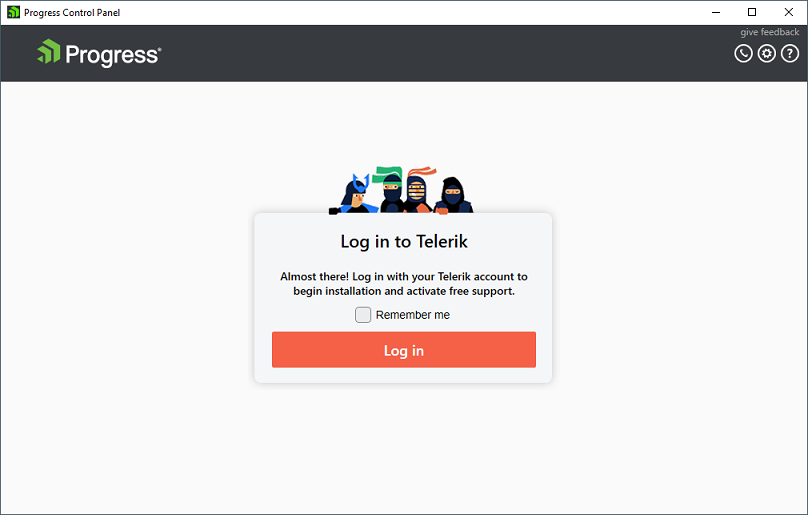
-
Select what to install—All products that you have a license for have a PURCHASED label.
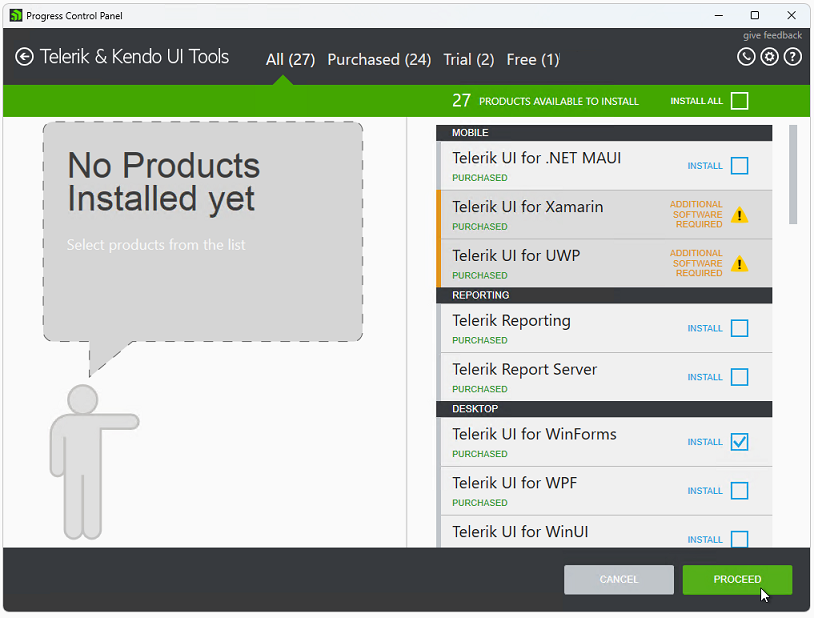
Configure the installation and select PROCEED.