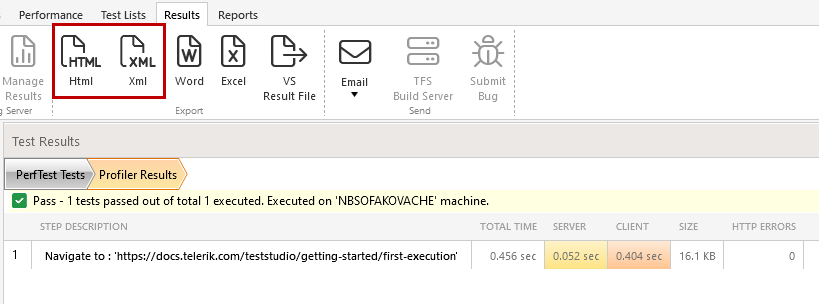Export Performance Results
To export performance results:
1. Create a Performance Test List.
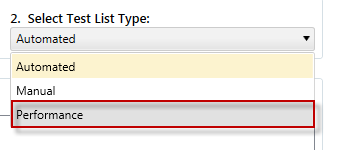
2. Add one or more Web Tests to the Test list.
3. Click Run List.
4. In the Results tab, double-click the test result for this test run.
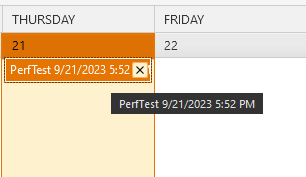
5. In the TestResults pane, click the View Profiler Results icon.
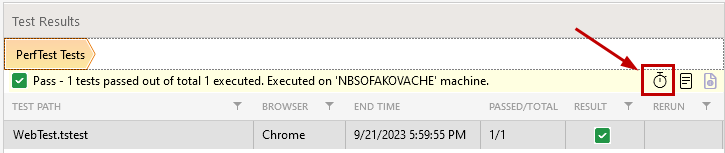
6. In the Export section of the Ribbon Bar, click the button for the export format of your results.