Integrate Windows Task Scheduler with ArtOfTest.Runner
1. Create a test project and put into a location (shared) which can be accessed from the execution machine.
2. Create a *.bat file which copy the project from the shared location to execution machine and run the list.
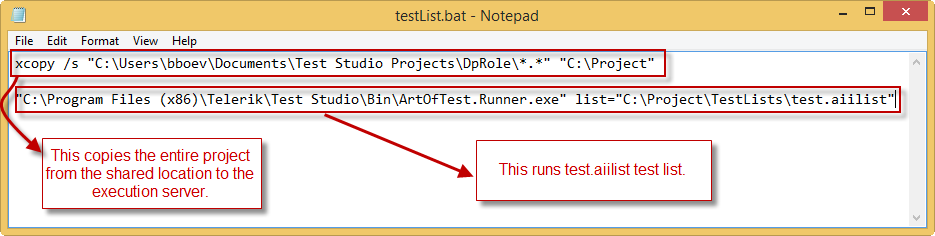
3. Create a Basic Task in Windows Task Scheduler to run the already created bat file.
- Click the Action menu, and then click Create Basic Task.
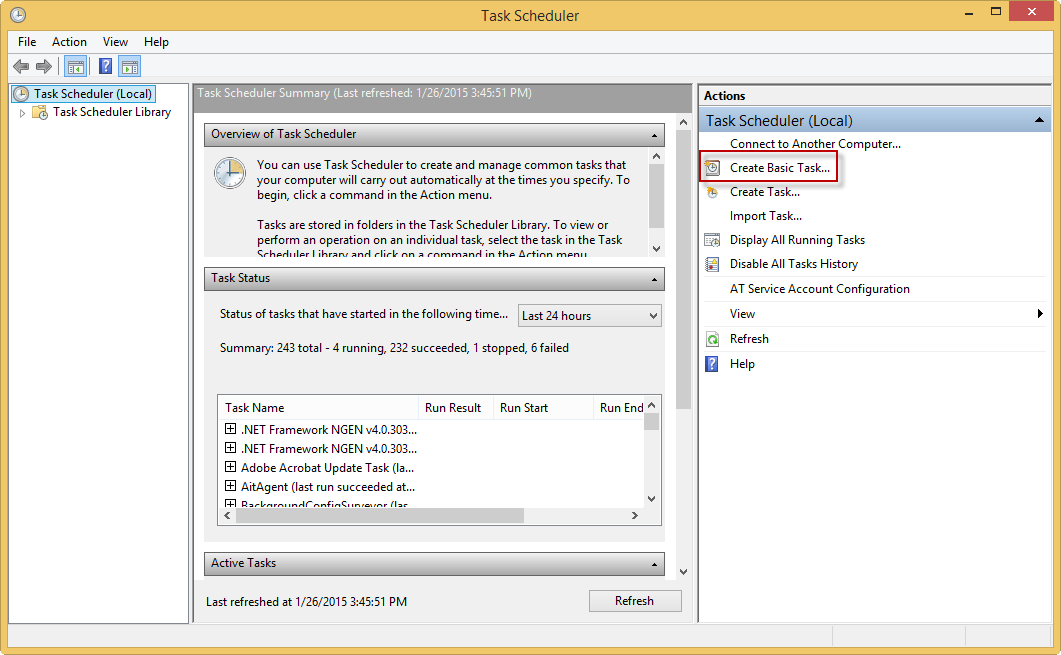
- Type a name for the task and an optional description, and then click Next.
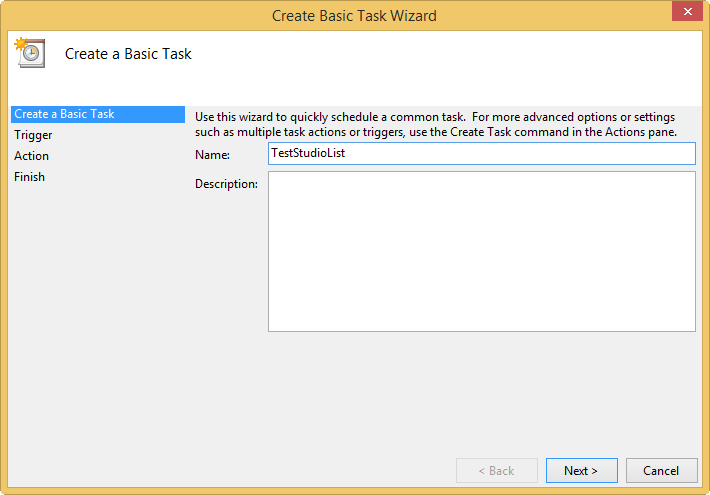
Select a schedule based on the calendar.
To schedule a program to start automatically, click Start a program under Action, and then click Next.
Click Browse to find the bat file you want to start, and then click Next.
Click Finish.
Windows Task Scheduler will run the .bat file in the selected time.
OnBeforeTestListStarted and OnAfterTestListCompleted methods will be called accordingly.