Script Project Settings
Script Options dictate how Test Studio treats the code behind file. Note: This section is applicable to the Standalone version only.
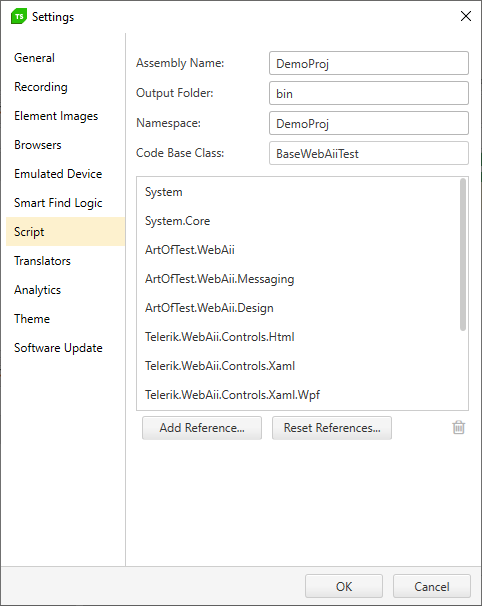
Assembly Name
Defaults to the name of the project.
Output Folder
Alter the name of the folder within your project folder that holds the project's DLL and PDB files. The default is "bin".
Namespace
Defaults to the name of the project.
Code Base Class
This option allows you to create and use a specialized test class. For example, you could create a class that knows how to log to your corporation's database. The code-behind for a Test Studio test uses "BaseWebAiiTest" by default. BaseWebAiiTest is an object that knows how to execute test steps, find elements on a page, perform actions against all browser types (i.e. click, scroll, etc) and log test results. BaseWebAiiTest also keeps track of the active browser and the test data.
Project References
Here you can see a list of existing project references, add a new reference, or delete an existing one. Please see our user's guide on How to Add an Assembly Reference for more information.
Reset References
Click this button to restore the default references.