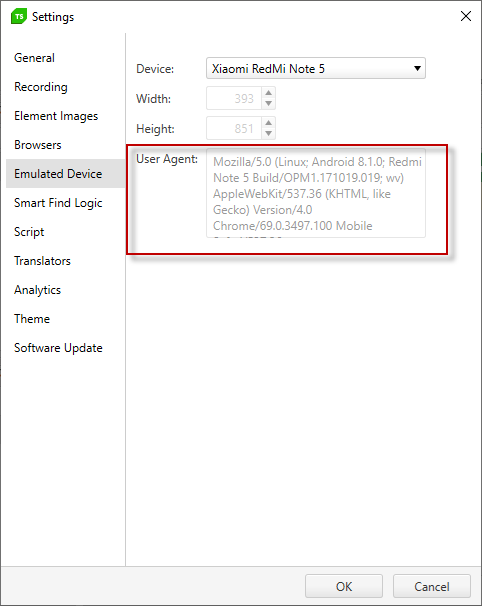Emulated Device
Under the Emulated Device Tab, you can set your preferred emulated device display size for Responsive web tests.
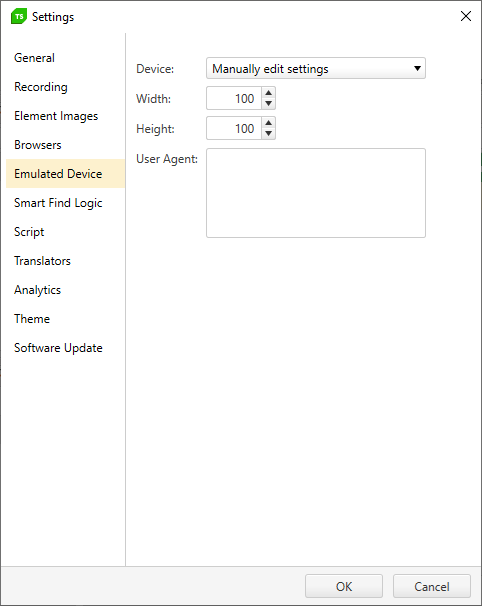
Device
Choose a device type to simulate different device display size. You can choose to manually enter the Width and Height values or select any of the predefined device types.
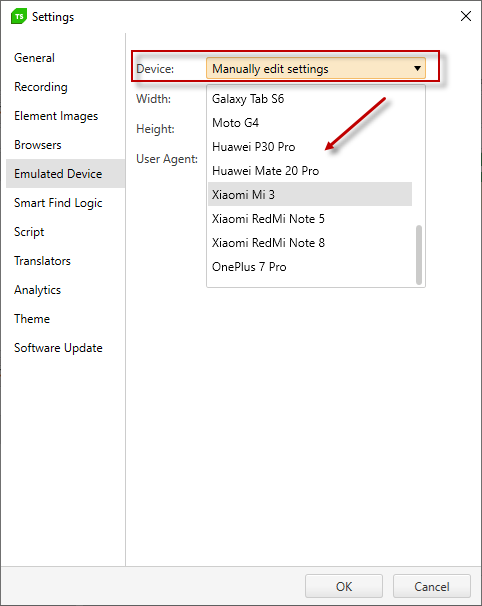
Width and Height
By selecting any of the predefined device types, the Width and Height text fields are set to the respective selection and cannot be modified. If you need to set custom Width and Height, select the Manually edit settings option from the Device dropdown.
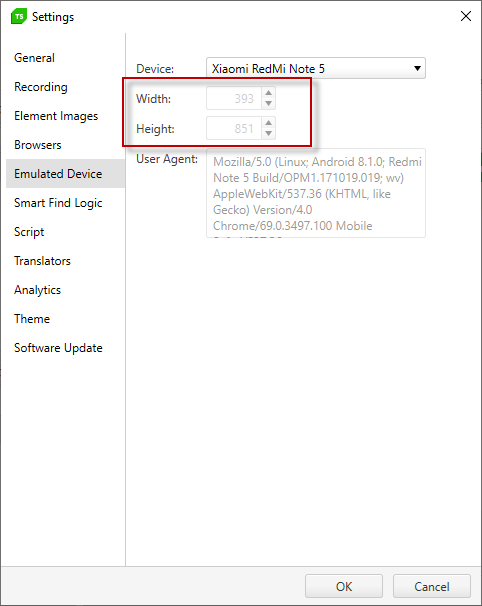
User Agent
The User Agent gets automatically set when a predefined device is selected. If you need to set custom User Agent, select the Manually edit settings option from the Device dropdown.