Custom Content
RadProgressBar supports setting a complex structure of elements to the ContentTemplate property to represent the value set for the Content property. The Content property is of type object and can hold a value of any type.
Setting the Content and ContentTemplate properties
<telerik:RadProgressBar x:Name="progressBar"
Minimum="0"
Maximum="100"
Value="75"
Content="{Binding ElementName=progressBar, Path=Value}">
<telerik:RadProgressBar.ContentTemplate>
<DataTemplate>
<StackPanel Orientation="Vertical">
<TextBlock Text="{Binding Path=., StringFormat={}{0}%}"
TextAlignment="Center"
FontSize="16"
FontWeight="SemiBold"/>
<TextBlock Text="Completed"
FontSize="16"
FontWeight="SemiBold"/>
</StackPanel>
</DataTemplate>
</telerik:RadProgressBar.ContentTemplate>
</telerik:RadProgressBar>
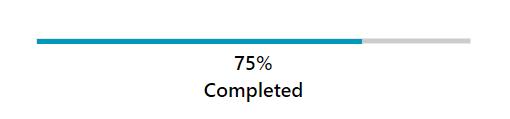
Setting Content Foreground
RadProgressBar exposes the ContentForeground property that will allow you to set the foreground color for the content. It will also be applied when having a custom DataTemplate for the ContentTemplate property without explicitly setting the Foreground property of the elements inside of it.
Setting the ContentForeground property
<telerik:RadProgressBar x:Name="progressBar"
Minimum="0"
Maximum="100"
Value="75"
ContentForeground="#FF0099BC"
Content="{Binding ElementName=progressBar, Path=Value}">
<telerik:RadProgressBar.ContentTemplate>
<DataTemplate>
<StackPanel Orientation="Vertical">
<TextBlock Text="{Binding Path=., StringFormat={}{0}%}"
TextAlignment="Center"
FontSize="16"
FontWeight="SemiBold"/>
<TextBlock Text="Completed"
FontSize="16"
FontWeight="SemiBold"/>
</StackPanel>
</DataTemplate>
</telerik:RadProgressBar.ContentTemplate>
</telerik:RadProgressBar>
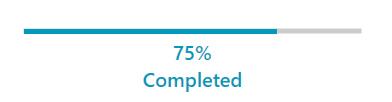
Setting Vertical Content Alignment
The RadProgressBar control allows you to position the content via the VerticalContentAlignment property.
Setting the VerticalContentAlignment property to Top
<telerik:RadProgressBar x:Name="progressBar"
Minimum="0"
Maximum="100"
Value="75"
ContentForeground="#FF0099BC"
VerticalContentAlignment="Top"
Content="{Binding ElementName=progressBar, Path=Value}">
<telerik:RadProgressBar.ContentTemplate>
<DataTemplate>
<StackPanel Orientation="Vertical">
<TextBlock Text="{Binding Path=., StringFormat={}{0}%}"
TextAlignment="Center"
FontSize="16"
FontWeight="SemiBold"/>
<TextBlock Text="Completed"
FontSize="16"
FontWeight="SemiBold"/>
</StackPanel>
</DataTemplate>
</telerik:RadProgressBar.ContentTemplate>
</telerik:RadProgressBar>
