Update From Database Wizard - Overview
This article is relevant to entity models that utilize the deprecated Visual Studio integration of Telerik Data Access. The current documentation of the Data Access framework is available here.
The Update from Database wizard is used to update a domain model after changes have been made to the underlying database.
Starting the Wizard
The Update from Database wizard could be started in any of the following ways:
-
Right-click the root node in the Model Schema Explorer and select Update from Database
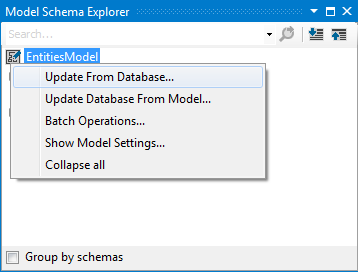
-
Right-click the root node in the Model Object Explorer and select Update from Database
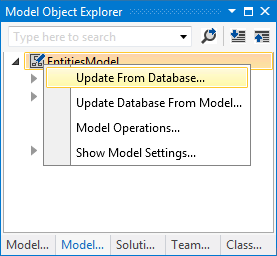
-
Right-click on an empty area in the Visual Designer and select Update from Database
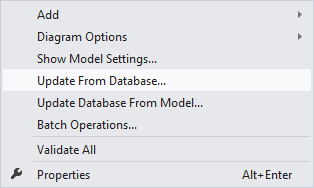
The Update from Database wizard does the following:
- If tables/views have been deleted from the database, the wizard won't delete the corresponding entities from the domain model. In this case, you have to remove the entities manually.
- If an object has been added to the database (or was not included in the previous domain model), you can choose to add the object to the model. The relational model is updated with the newly-added object. In case of a table or view (but not a stored procedure), a corresponding persistent type is created and mapped to the object.
- If an object has been updated, the wizard updates the object definition in the relational model. If any new columns have been added to a table or view, the corresponding persistent types are updated with matching properties. If the corresponding persistent types are part of an inheritance hierarchy, only the affected type which is closest to the root of the hierarchy is updated with matching properties. This prevents child types in the hierarchy from defining the same properties as their ancestors.
For more information, about the Update From Database wizard, please refer to How to: Update a Model from an Existing Database.
In this section:
- Setup Database Connection - Provides UI reference for the Setup Database Connection dialog.
- Choose Database Items - Provides UI reference for the Choose Database Items dialog
- Select Changes - Provides UI reference for the Select Changes dialog
- Preview Changes - Provides UI reference for the Preview Changes dialog
Related topics:
