Batch Editing
The Telerik UI Grid component for ASP.NET MVC enables you to implement cell editing and make and save batch updates.
For a runnable example, refer to the demo on batch editing of the Grid.
Defining a Schema.Model.Id is mandatory for the proper execution of the Update, Create and Destroy of the Grid.
- Create a new ASP.NET MVC application. If you have installed the Telerik UI for ASP.NET MVC Visual Studio Extensions, create a Telerik UI for ASP.NET MVC application. Name the application
KendoGridBatchEditing. If you decided not to use the Telerik UI for ASP.NET MVC Visual Studio Extensions, follow the steps from the introductory article to add Telerik UI for ASP.NET MVC to the application. -
Add a new
Entity Framework Data Model. Right-click the~/Modelsfolder in the solution explorer and pick Add new item. Choose Data > ADO.NET Entity Data Model in the Add New Item dialog. Name the modelNorthwind.edmxand click Next. This starts the Entity Data Model Wizard.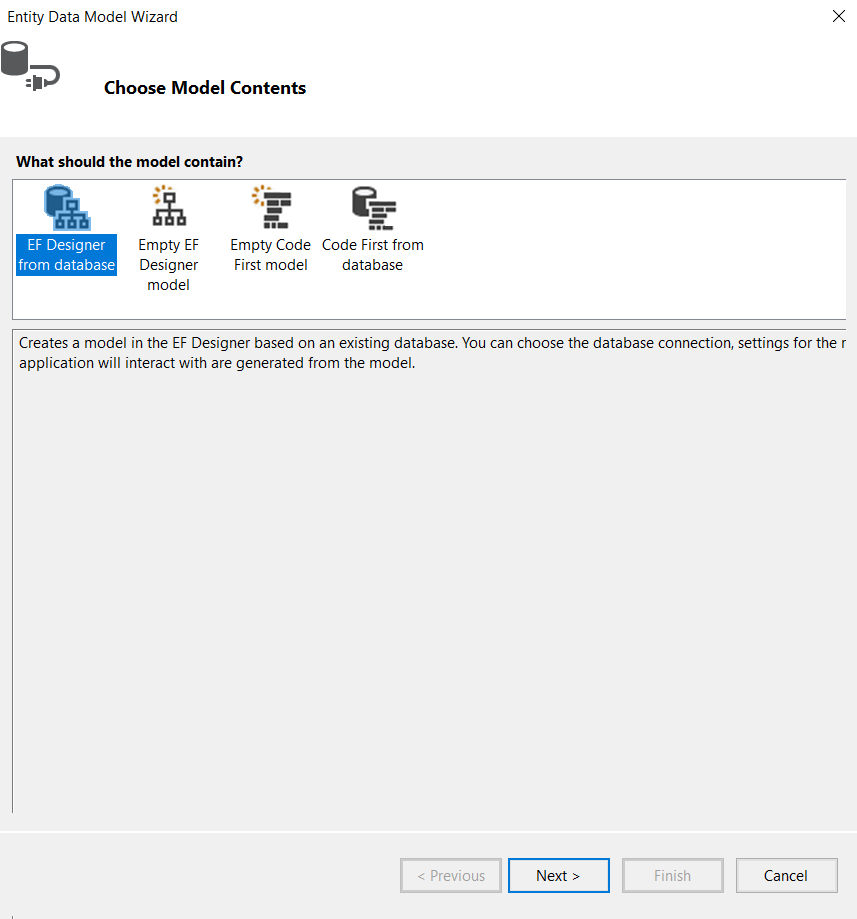
-
Pick the Generate from database option and click Next. Configure a connection to the Northwind database. Click Next.
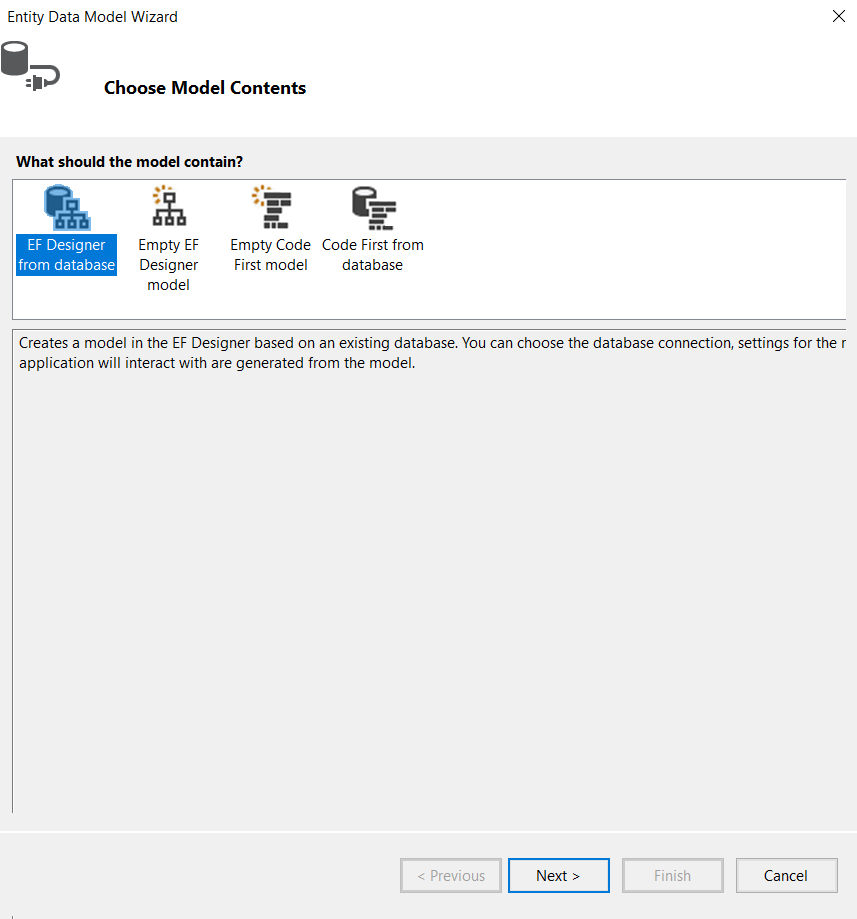
-
Choose the Products table from the Which database objects do you want to include in your model?. Leave all other options as they are set by default. Click Finish.

-
Add a new class to the
~/Modelsfolder. The following example uses theProductViewModelname.public class ProductViewModel { public int ProductID { get; set; } // The ProductName property is required. [Required] public string ProductName { get; set; } // Use the Integer editor template for the UnitsInStock property. [UIHint("Integer")] public short? UnitsInStock { get; set; } } -
Open
HomeController.csand add a new action method which will return the Products as JSON. The Grid will make Ajax requests to this action.public ActionResult Products_Read([DataSourceRequest]DataSourceRequest request) { // ToDataSourceResult works with IEnumerable and IQueryable. using (var northwind = new NorthwindEntities()) { IQueryable<Product> products = northwind.Products; DataSourceResult result = products.ToDataSourceResult(request); return Json(result); } } -
Add a new action method to
HomeController.cs. It will be responsible for saving the new data items. Name the methodProducts_Create.public ActionResult Products_Create([DataSourceRequest]DataSourceRequest request, [Bind(Prefix="models")]IEnumerable<ProductViewModel> products) { // Will keep the inserted entities here. Used to return the result later. var entities = new List<Product>(); if (ModelState.IsValid) { using (var northwind = new NorthwindEntities()) { foreach (var product in products) { // Create a new Product entity and set its properties from the posted ProductViewModel. var entity = new Product { ProductName = product.ProductName, UnitsInStock = product.UnitsInStock }; // Add the entity. northwind.Products.Add(entity); // Store the entity for later use. entities.Add(entity); } // Insert the entities in the database. northwind.SaveChanges(); } } // Return the inserted entities. The Grid needs the generated ProductID. Also return any validation errors. return Json(entities.ToDataSourceResult(request, ModelState, product => new ProductViewModel { ProductID = product.ProductID, ProductName = product.ProductName, UnitsInStock = product.UnitsInStock })); } -
Add a new action method to
HomeController.cs. It will be responsible for saving the updated data items. Name the methodProducts_Update.public ActionResult Products_Update([DataSourceRequest]DataSourceRequest request, [Bind(Prefix = "models")]IEnumerable<ProductViewModel> products) { // Will keep the updated entities here. Used to return the result later. var entities = new List<Product>(); if (ModelState.IsValid) { using (var northwind = new NorthwindEntities()) { foreach (var product in products) { // Create a new Product entity and set its properties from the posted ProductViewModel. var entity = new Product { ProductID = product.ProductID, ProductName = product.ProductName, UnitsInStock = product.UnitsInStock }; // Store the entity for later use. entities.Add(entity); // Attach the entity. northwind.Products.Attach(entity); // Change its state to Modified so Entity Framework can update the existing product instead of creating a new one. northwind.Entry(entity).State = EntityState.Modified; // Or use ObjectStateManager if using a previous version of Entity Framework. // northwind.ObjectStateManager.ChangeObjectState(entity, EntityState.Modified); } // Update the entities in the database. northwind.SaveChanges(); } } // Return the updated entities. Also return any validation errors. return Json(entities.ToDataSourceResult(request, ModelState, product => new ProductViewModel { ProductID = product.ProductID, ProductName = product.ProductName, UnitsInStock = product.UnitsInStock })); } -
Add a new action method to
HomeController.cs. It will be responsible for saving the deleted data items. Name the methodProducts_Destroy.public ActionResult Products_Destroy([DataSourceRequest]DataSourceRequest request, [Bind(Prefix = "models")]IEnumerable<ProductViewModel> products) { // Will keep the destroyed entities here. Used to return the result later. var entities = new List<Product>(); if (ModelState.IsValid) { using (var northwind = new NorthwindEntities()) { foreach (var product in products) { // Create a new Product entity and set its properties from the posted ProductViewModel. var entity = new Product { ProductID = product.ProductID, ProductName = product.ProductName, UnitsInStock = product.UnitsInStock }; // Store the entity for later use. entities.Add(entity); // Attach the entity. northwind.Products.Attach(entity); // Delete the entity. northwind.Products.Remove(entity); // Or use DeleteObject if using a previous version of Entity Framework. // northwind.Products.DeleteObject(entity); } // Delete the entity in the database. northwind.SaveChanges(); } } // Return the destroyed entities. Also return any validation errors. return Json(entities.ToDataSourceResult(request, ModelState, product => new ProductViewModel { ProductID = product.ProductID, ProductName = product.ProductName, UnitsInStock = product.UnitsInStock })); } -
In the view, configure the Grid to use the action methods that were created in the previous steps. The
Create,Update, andDestroyaction methods have to return a collection with the modified or deleted records which will enable the DataSource to apply the changes accordingly. TheCreatemethod has to return a collection of the created records with the assigned ID field.@(Html.Kendo().Grid<KendoGridBatchEditing.Models.ProductViewModel>() .Name("grid") .Columns(columns => { columns.Bound(product => product.ProductID).Width(100); columns.Bound(product => product.ProductName); columns.Bound(product => product.UnitsInStock).Width(250); columns.Command(commands => { commands.Destroy(); // The "destroy" command removes data items. }).Title("Commands").Width(200); }) .ToolBar(toolbar => { toolbar.Create(); // The "create" command adds new data items. toolbar.Save(); // The "save" command saves the changed data items. }) .Editable(editable => editable.Mode(GridEditMode.InCell)) // Use in-cell editing mode. .DataSource(dataSource => dataSource.Ajax() .Batch(true) // Enable batch updates. .Model(model => { model.Id(product => product.ProductID); // Specify the property which is the unique identifier of the model. model.Field(product => product.ProductID).Editable(false); // Make the ProductID property not editable. }) .Create(create => create.Action("Products_Create", "Home")) // Action method invoked when the user saves a new data item. .Read(read => read.Action("Products_Read", "Home")) // Action method invoked when the Grid needs data. .Update(update => update.Action("Products_Update", "Home")) // Action method invoked when the user saves an updated data item. .Destroy(destroy => destroy.Action("Products_Destroy", "Home")) // Action method invoked when the user removes a data item. ) .Pageable() )