Validation
ValidateViewModelBase
With our DataGrid we have provided easy to use API through the INotifyDataErrorInfo interface and our ValidateViewModelBase class that implements it. So, if a certain property needs certain validation rules it can do with a few lines of code:
public class Data : ValidateViewModelBase
{
private readonly DateTime maxDate = DateTime.Today.AddDays(10);
private DateTime date;
public DateTime Date
{
get
{
return this.date;
}
set
{
this.date = value;
if (this.date > this.maxDate)
{
this.AddError("StartDate", string.Format("Date cannot be set after {0:d}.", new DateTime()));
}
else
{
this.RemoveErrors("StartDate");
}
this.OnPropertyChanged();
}
}
}
Doing that will provide RadDataGrid with enough information to trigger validation during editing.
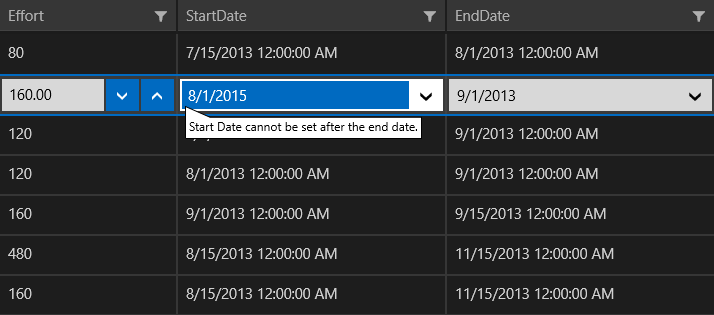
public class ViewModel
{
public ViewModel()
{
this.Items = this.GetData();
}
public ObservableCollection<Data> Items { get; set; }
private ObservableCollection<Data> GetData()
{
var data = new ObservableCollection<Data>();
for (var i = 0; i < 10; i++)
{
data.Add(new Data { Date = DateTime.Today.AddDays(-i) });
}
return data;
}
}
<telerikGrid:RadDataGrid ItemsSource="{Binding Items}" UserEditMode="Inline">
<telerikGrid:RadDataGrid.DataContext>
<local:ViewModel/>
</telerikGrid:RadDataGrid.DataContext>
</telerikGrid:RadDataGrid>
Commands
Let's create a class that implements the ICommand interface:
public class CustomCommitEditCommand : ICommand
{
public event EventHandler CanExecuteChanged;
public bool CanExecute(object parameter)
{
return true;
}
public void Execute(object parameter)
{
this.SubmitChanges();
}
private async void SubmitChanges()
{
var md = new MessageDialog("Changes were saved successfully.", "Data Saved.");
bool? result = null;
md.Commands.Add(new UICommand("OK", new UICommandInvokedHandler((cmd) => result = true)));
await md.ShowAsync();
}
}
Create a ViewModel that will be used as a DataContext of the grid.
public class ViewModel
{
public ViewModel()
{
this.Items = this.GetData();
this.CommitEditCommand = new CustomCommitEditCommand();
}
public ObservableCollection<Data> Items { get; set; }
public CustomCommitEditCommand CommitEditCommand { get; set; }
private ObservableCollection<Data> GetData()
{
// generate sample data
}
}
Define the view model as a static resource.
<Page.Resources>
<local:ViewModel x:Key="StaticViewModel"/>
</Page.Resources>
Grid declaration.
<telerikGrid:RadDataGrid DataContext="{StaticResource StaticViewModel}" ItemsSource="{Binding Items}" UserEditMode="Inline">
<telerikGrid:RadDataGrid.Commands>
<telerikGridCommands:DataGridUserCommand Command="{Binding CommitEditCommand, Source={StaticResource StaticViewModel}}" Id="CommitEdit" EnableDefaultCommand="True"/>
</telerikGrid:RadDataGrid.Commands>
</telerikGrid:RadDataGrid>