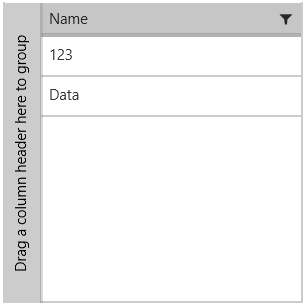Getting Started
This quick start tutorial will help you setup and add a RadDataGrid DataStorage Provider control to an application.
First, add a reference to the following assembly:
- Telerik.UI.Xaml.Controls.DataProvider.dll
Similar to the RadMap SDK Grid.DataStorageProvider will be platform specific (cannot be built in AnyCPU) as it consumes native code.
Alternatively, you can add a reference to RadDataGrid DataStorage Provider for Windows 8.1 XAML SDK.
<telerik:RadDataGrid x:Name="grid" UserEditMode="Inline" AutoGenerateColumns="False">
<telerik:RadDataGrid.Columns>
<telerik:DataGridTextColumn PropertyName="Name"/>
</telerik:RadDataGrid.Columns>
</telerik:RadDataGrid>
Context context = new Context("Example", DatabaseLocation.Local);
context.Insert(new Data { Name = "Data" });
context.SaveChanges();
grid.ItemsSource = new DataStorageItemsSource<Data>(context);
public class Data
{
[Key]
[DatabaseGenerated(DatabaseGeneratedOption.Identity)]
public int ID { get; set; }
public string Name { get; set; }
}
To illustrate the scenario follow the steps:
- Start the application
- The RadDataGrid should have one item named "Data".
- Edit the item and type, for example, "123".
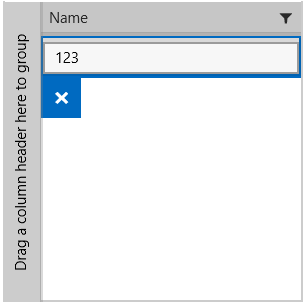
- Close the application.
- Start the application again - the previous item is saved.