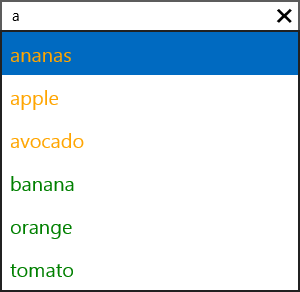Suggestion Items Styling
This article explains how to style the suggestion items in the drop down list of the RadAutoCompleteBox.
ItemTemplate
You can customize the look of the suggestion items via the ItemTemplate property of the RadAutoCompleteBox.
<telerikInput:RadAutoCompleteBox x:Name="autoCompleteBox" Width="300"
VerticalAlignment="Center" FilterMode="Contains">
<telerikInput:RadAutoCompleteBox.ItemTemplate>
<DataTemplate>
<TextBlock Text="{Binding}" FontSize="20" Foreground="YellowGreen"/>
</DataTemplate>
</telerikInput:RadAutoCompleteBox.ItemTemplate>
</telerikInput:RadAutoCompleteBox>
this.autoCompleteBox.ItemsSource = new List<string> { "orange", "apple", "banana", "ananas", "avocado", "tomato" };
This is the result:
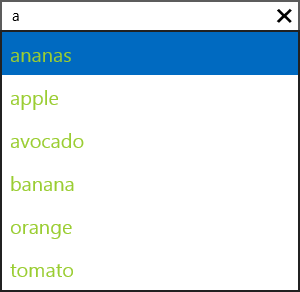
ItemTemplateSelector
You can use a more complex styling method with the ItemTemplateSelector property of the RadAutoCompleteBox.
First you have to create a custom class that inherits from the DataTemplateSelector class and override the SelectTemplateCore method to implement your custom styling logic.
public class CustomItemTemplateSelector : DataTemplateSelector
{
public DataTemplate Template1 { get; set; }
public DataTemplate Template2 { get; set; }
protected override DataTemplate SelectTemplateCore(object item, DependencyObject container)
{
if (item.ToString().StartsWith("a"))
{
return this.Template1;
}
return this.Template2;
}
}
Then you can define an instance of the created class as a static resource.
<local:CustomItemTemplateSelector x:Key="TemplateSelector">
<local:CustomItemTemplateSelector.Template1>
<DataTemplate>
<TextBlock Text="{Binding}" FontSize="20" Foreground="Orange"/>
</DataTemplate>
</local:CustomItemTemplateSelector.Template1>
<local:CustomItemTemplateSelector.Template2>
<DataTemplate>
<TextBlock Text="{Binding}" FontSize="20" Foreground="Green"/>
</DataTemplate>
</local:CustomItemTemplateSelector.Template2>
</local:CustomItemTemplateSelector>
Finally, set the ItemTemplateSelector property of the RadAutoCompleteBox to the instance of the CustomItemTemplateSelector class.
<telerikInput:RadAutoCompleteBox x:Name="autoCompleteBox" VerticalAlignment="Center"
Width="300" FilterMode="Contains"
ItemTemplateSelector="{StaticResource TemplateSelector}"/>
this.autoCompleteBox.ItemsSource = new List<string> { "orange", "apple", "banana", "ananas", "avocado", "tomato" };
This is the result: