Execute Selenium Test with Test Studio
If you have written your selenium tests using C# then you can easily execute them using Test Studio. Steps to proceed:
1. In Test Studio create a new test.
2. Add a coded step in the test.
3. Download selenium dlls from here and add the assembly references.
4. Make sure you add the using statements:
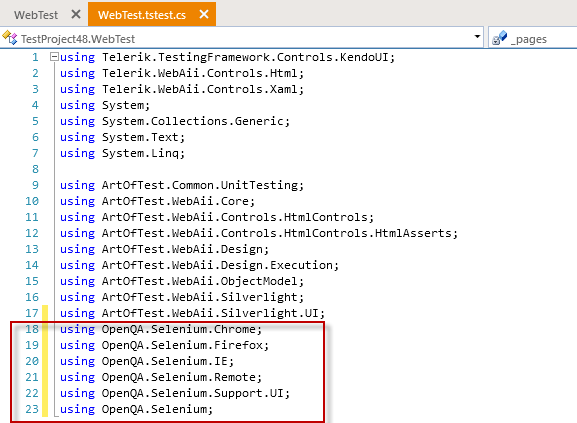
5. Paste/write the selenium test in the coded step:
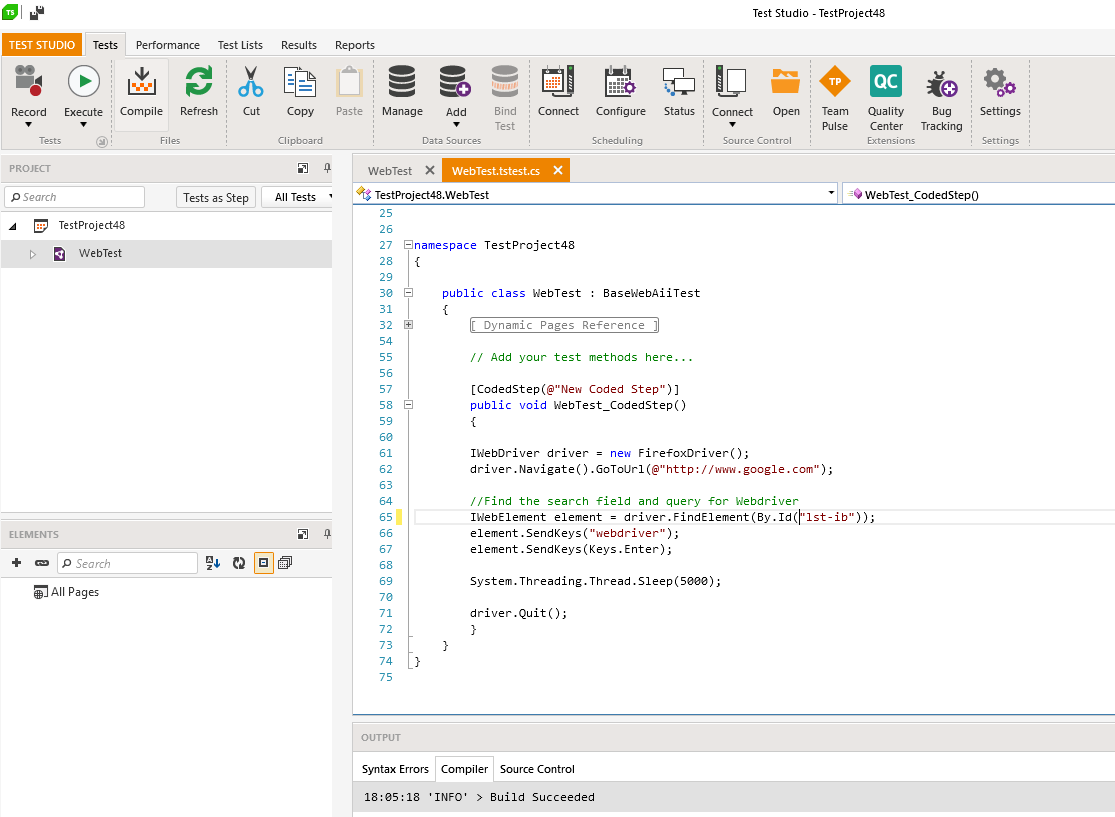
The provided code sample above opens Firefox browser and navigates to Google.com. In the search field it types "webdriver" and hit the search button.
6. Click the Execute button in the Quick Execution ribbon in order to run the test. You can also execute the test as a part of a test list.
7. As soon as the test is executed you can review the test result using the execution log or using the calendar if executed as a part of a test list. The test can fail if an Assert statement fails.