How To Use Data Driven Tests With MSTest
I want to execute data driven test with MStest.
Solution
1. Right click "Solution Items"and choose Add > New Item.
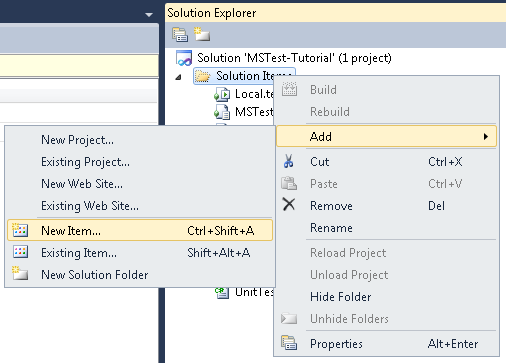
2. Highlight Test Settings on the left, again in the center, and give it a unique name. Click Add.
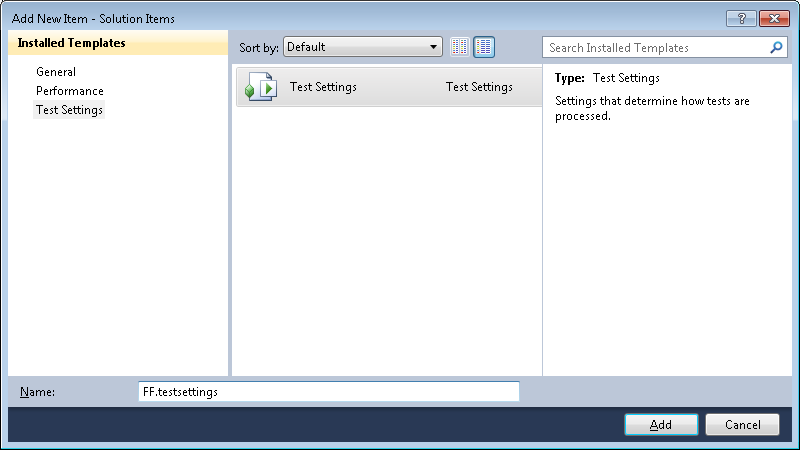
3. The Test Settings window appears. Click Deployment on the left, check *Enable deployment * and add the data folder as a deployment item.
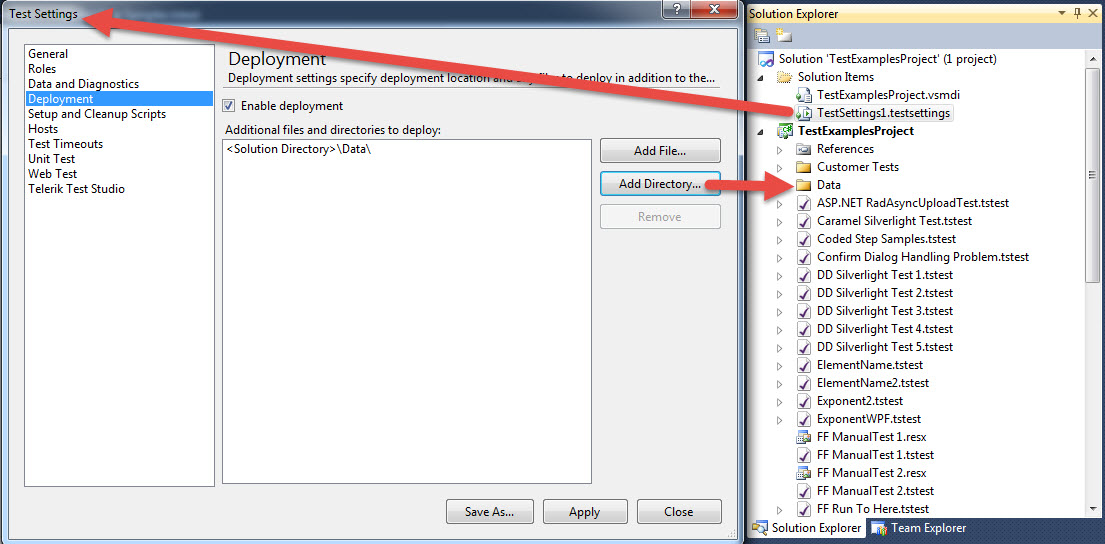
3. On your MSTest command line specify the .testsettings file to use during the test run.