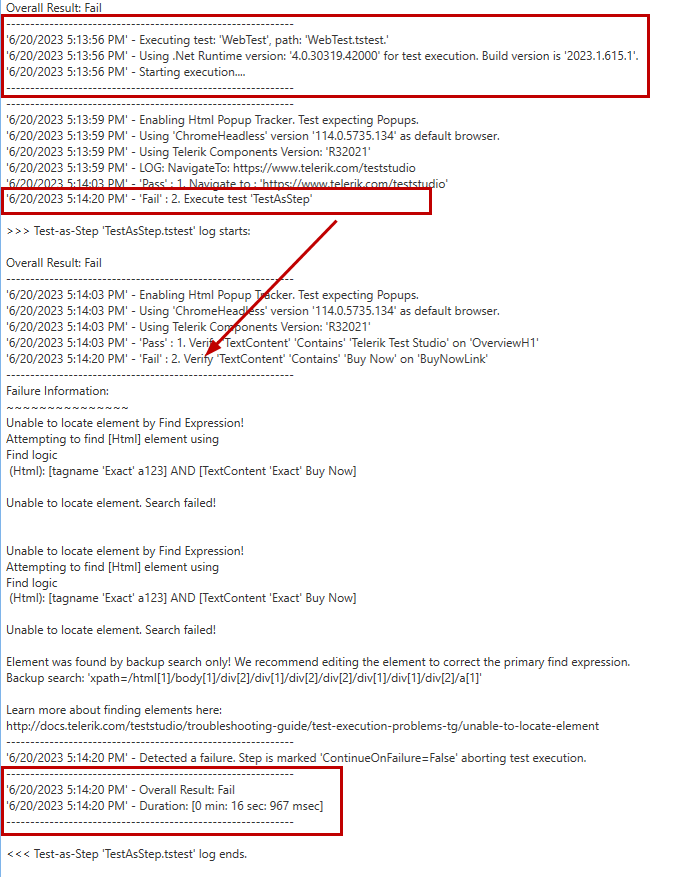Test as Step Results
Test Studio allows you to reuse the commonly used steps combined in a test and execute this as a test as step. The test as step is presented as a single step in the parent test and its overall status after quick execution is marked passed or failed as it is for any other step.
The details of the test as step execution and what is the outcome of each of its steps, can be reviewed in the Quick execution log.
Quick Execution Log for Test as Step
If the test as step is executed without errors, and the rest of the test is successful, the overall test result will be marked as passed.
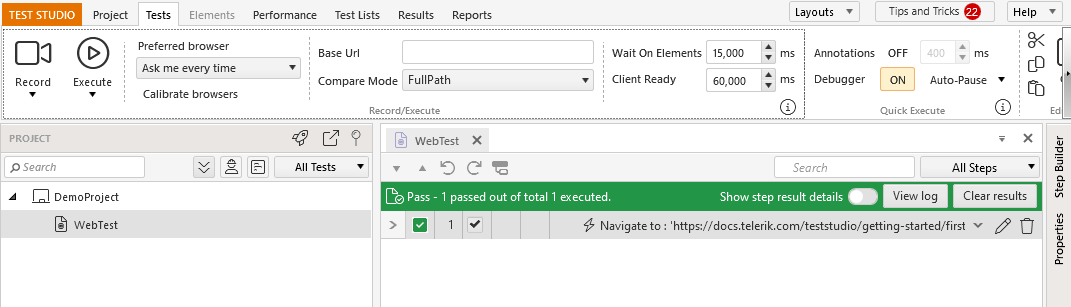
To review all executed actions, including these in the test as step, click the View Log button to open the quick execution log.
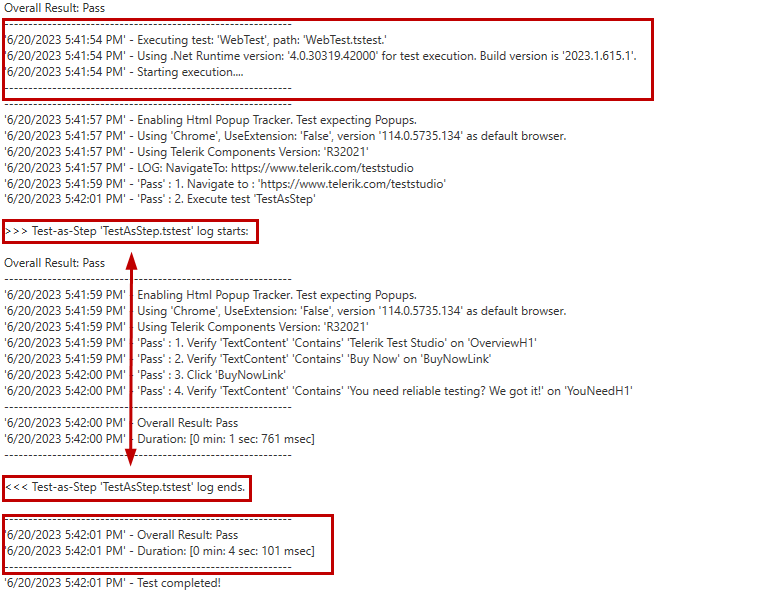
Failing Test As Step
If any of the steps in a test as step fails, the parent test is marked as failed, and the step, which calls the test, will be also marked as failed in the Test Steps pane.
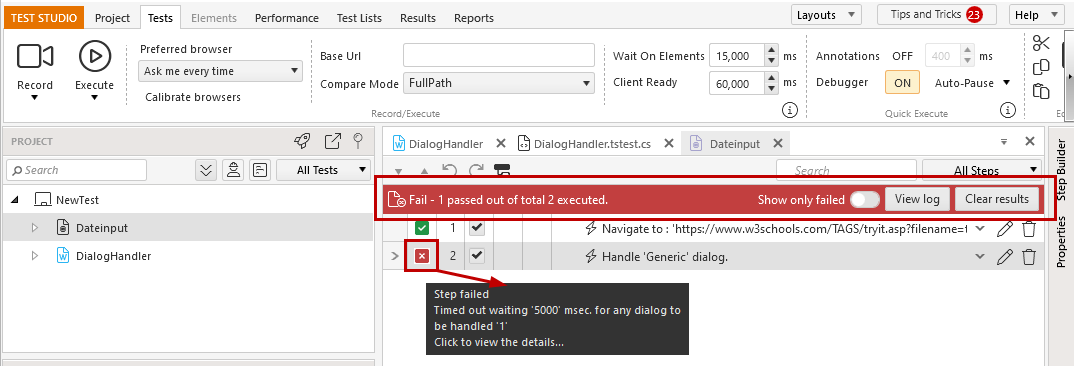
Clicking the View Log link displays both the overall test results and the results for the Test as Step.