Search
Global search (everywhere)
From every screen of the application you can search for items. Just click the magnifying glass icon at the top right of the screen (or use the keyboard shortcut - type "s"):
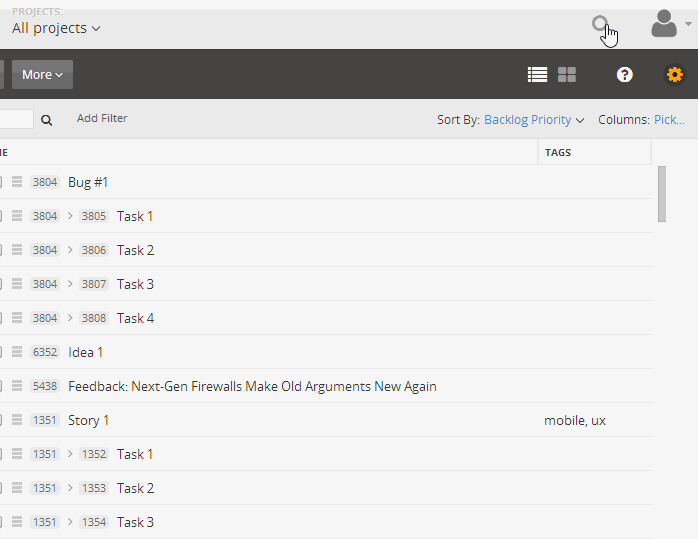
When you open the search, the most recently added items will be displayed. Note that you can also choose to see the most recently modified items as it is shown in the animation above.
TeamPulse will search for all items containing your query in their title, description or ID. The search is done for the projects in your project context.
You can narrow your search to items of specific type by typing "type:{item type}" in the search field (e.g. "type:story"). You can also filter the items by status using the dropdown next to the search button.
Search in a view
You can search within the data in the current view by using the search field in the view toolbar:
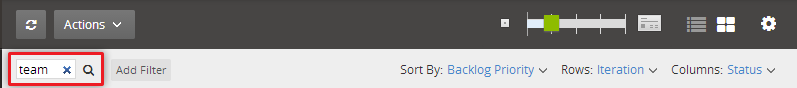
This search looks for the searched term in the items' title, description and id.
