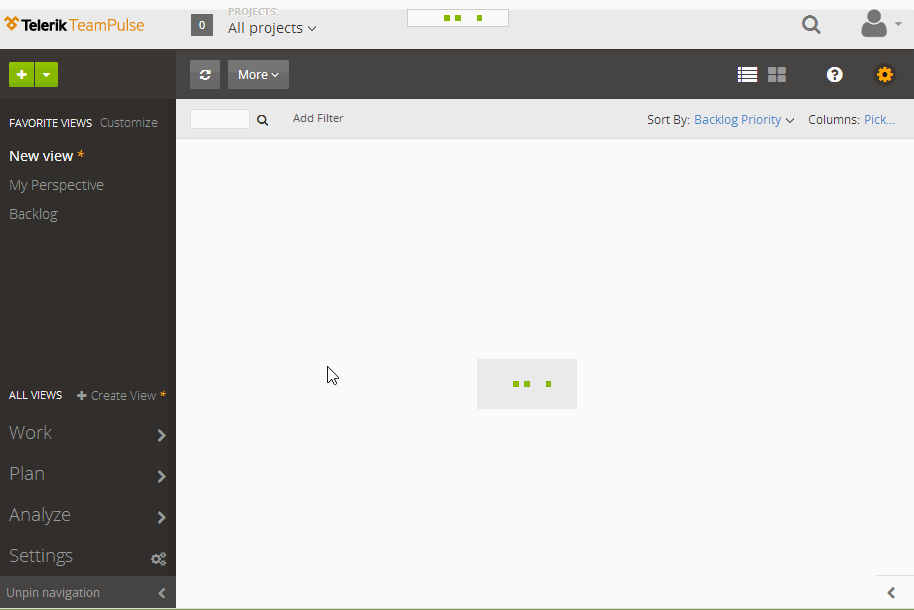Navigation
You can navigate to the different screens of the application using the navigation on the left side.

It is divided into 4 sections – Work, Plan, Analyze and Settings, which you can access by clicking on the menu heading. The idea is to keep screens that are primarily used during specific workflows (or by specific people) in separate sections. That way, they do not clutter the interface in all other uses / people.
To make the navigation even better, we have implemented “Favorite views” section. You can mark a view as a favorite and a shortcut will appear in the Favorite Views section. We also allow users to customize the Favorite Views section even more with the option to reorder the views.
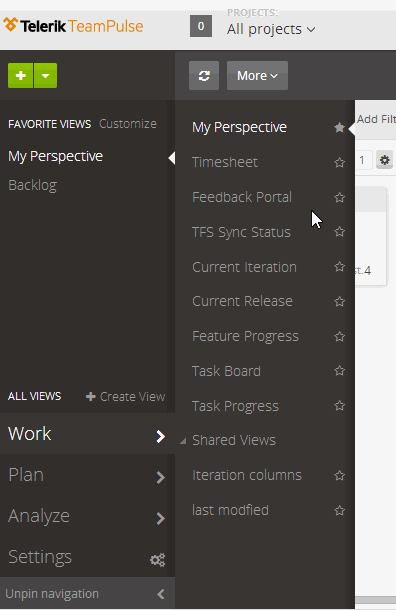
You can also create new views (shared or personal). Every view will appear in the navigation giving you quick access to the information you want to see.