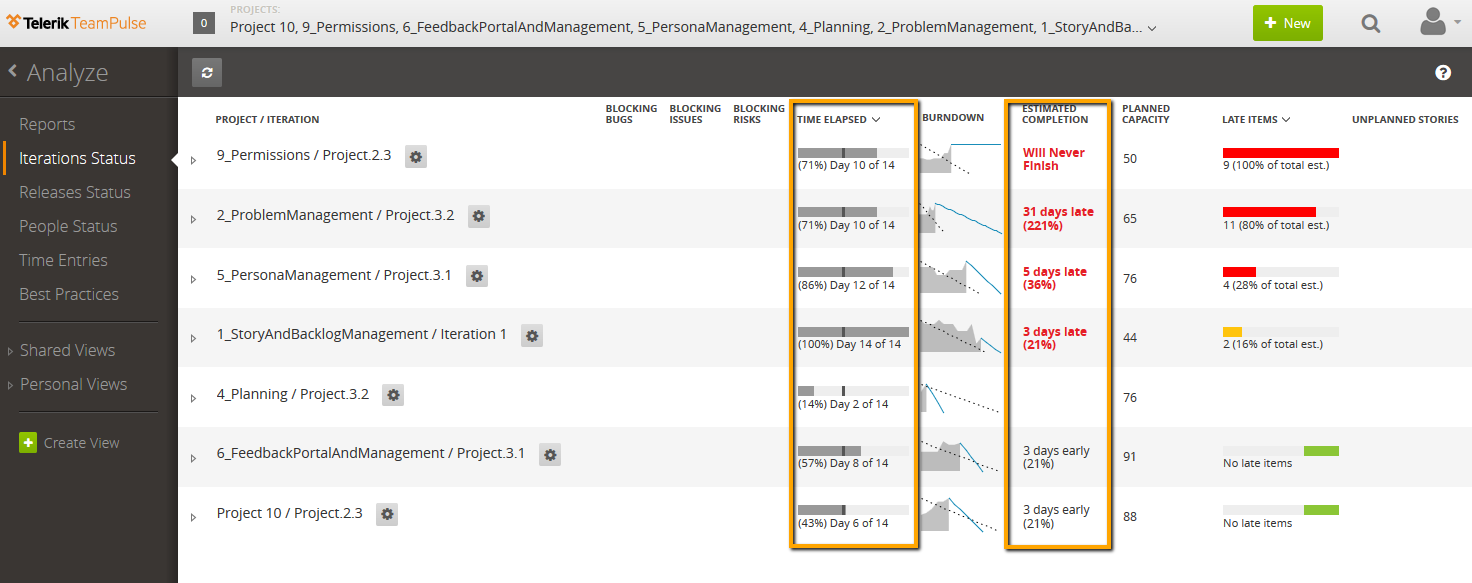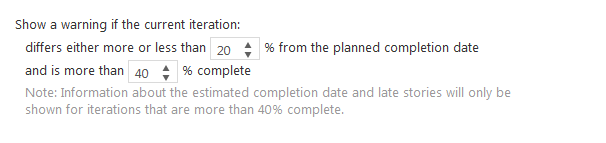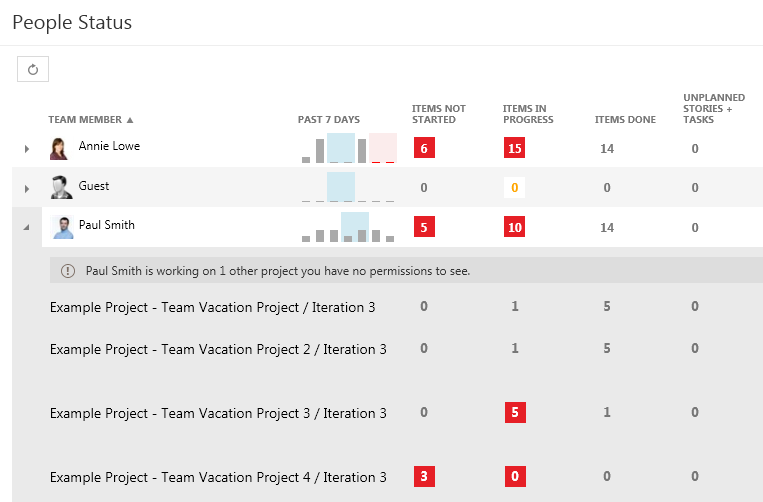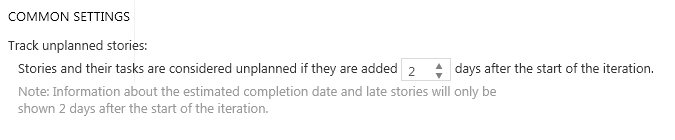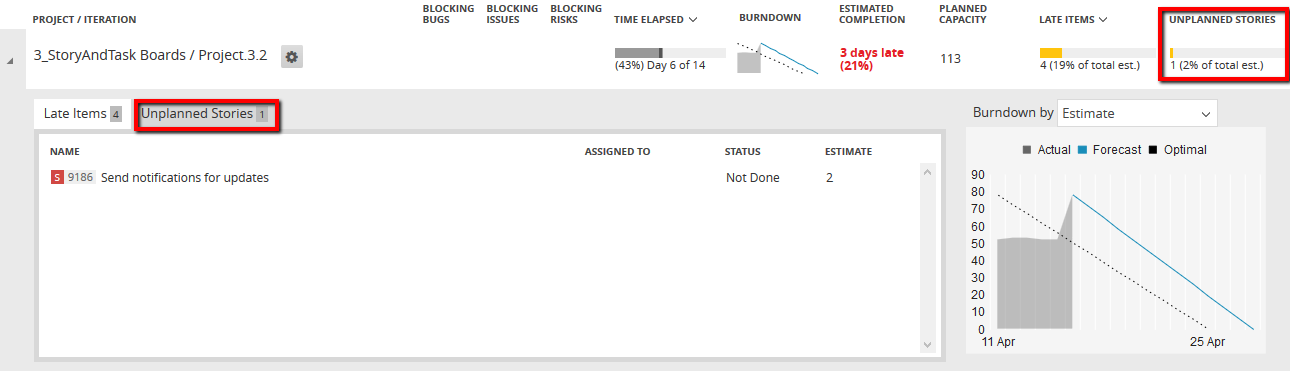Reporting Settings
The Reporting Settings (Settings -> Projects -> Your Project -> Reporting Settings) screen allows you to manage the settings for Iteration Status and People Status screen and Burndown. These settings include default burndown type, alerts for problems in the current iteration and people capacity indications. The settings are on project level which gives you the ability to have different settings for the different projects.
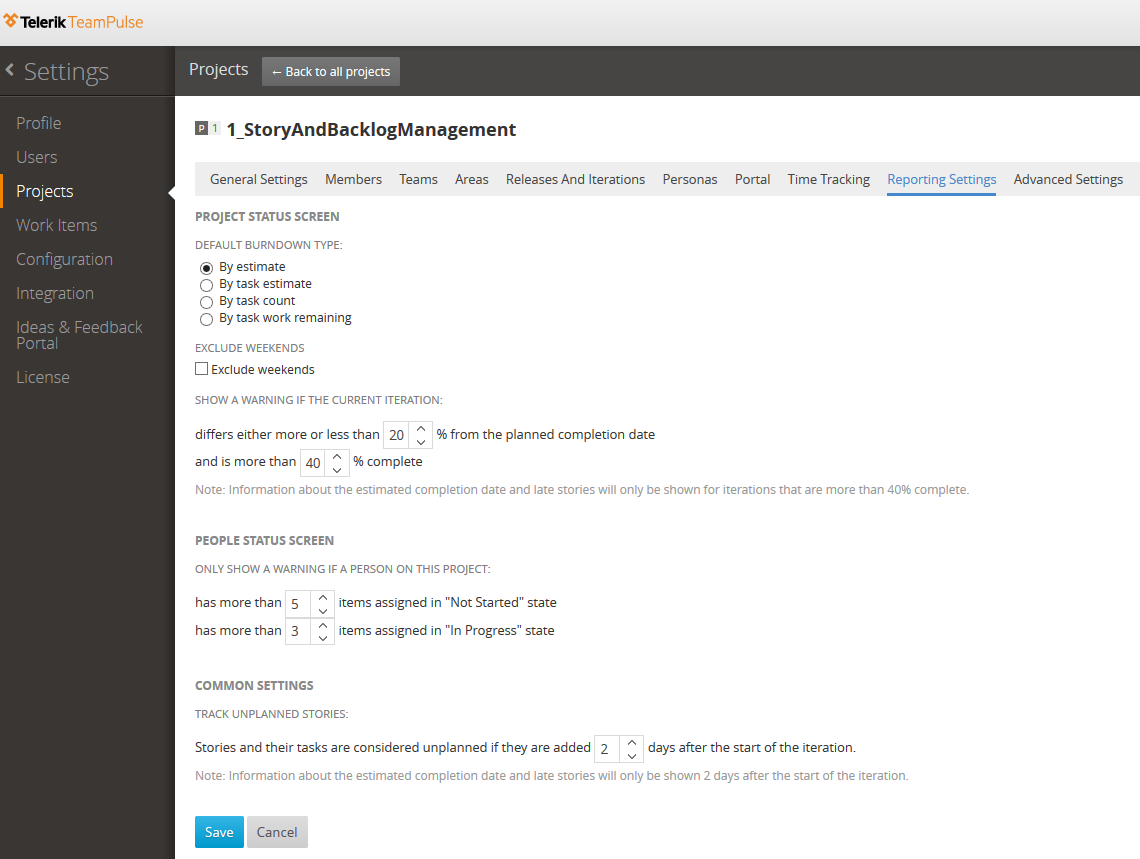
The settings are divided into 3 main groups:
Project Status Screen
From here you can set the default burndown type for the Iterations Status and Release Status screens. You can choose burndown type by 4 different types:
- Estimate
- Task estimate
- Task count
- Task work remaining
The default one for each project is "by task estimate".
Exclude weekends checkbox gives you the option to exclude weekend days from the burndown chart. By default weekend days are Saturday and Sunday, and they are included in the burndown data.
Another part of the iteration and release status screens is related to setting when warnings will start to display depending on the current iteration or release progress and the difference from the planned completion date in percentage.
People Status Screen
The settings in this section are related to the number of assigned items to a person and at which point a warning should be represented on the People Status screen. If a user has higher number of assigned items in "Not Started" or "In Progress" state than the one set here, then a warning will be displayed.
Common Settings
This setting allows you to set how many days after the iteration start a newly added story and its tasks is considered unplanned.