Installing and enabling ASP.NET
Enabling IIS Management Console or IIS Management Service
Enabling Windows Authentication
Enabling IIS Http Static Content
TeamPulse requires ASP.NET to be installed on the target machine. ASP.NET is the web application hosting technology that TeamPulse uses. Refer to the following link for instructions on how to install ASP.NET on your system:
http://blogs.iis.net/bills/archive/2008/06/02/installing-asp-net-1-1-with-iis7-on-vista-and-windows-2008.aspx
This is what the ASP.NET feature looks like when enabled in Windows 7:
This is what the ASP.NET role service looks like when enabled in Windows Server 2008:
TeamPulse requires that IIS Management Console or IIS Management Service be enabled in IIS. Either one of these services will do. Refer to the following link for instructions on how to enable this feature on your system:
http://learn.iis.net/page.aspx/130/understanding-setup-in-iis-7/
This is what the IIS Management Console or IIS Management Service features looks like when enabled in Windows 7:
This is what the IIS Management Console or IIS Management role services looks like when enabled in Windows Server 2008:
TeamPulse requires that Windows Authentication be enabled in IIS. TeamPulse uses Windows Authentication in order to securely authenticate its users. Refer to the following link for instructions on how to enable this feature on your system:
http://technet.microsoft.com/en-us/library/cc754628(WS.10).aspx
This is what the Windows Authentication feature looks like when enabled in Windows 7:
This is what the Windows Authentication Windows role service looks like when enabled in Windows Server 2008:
TeamPulse requires that Default Document support be enabled in IIS. Refer to the following link for instructions on how to enable this feature on your system:
http://learn.iis.net/page.aspx/130/understanding-setup-in-iis-7/
This is what the Default Document Windows feature looks like when enabled in Windows 7:
This is what the Default Document Windows role service looks like when enabled in Windows Server 2008:
TeamPulse requires that Http Static support be enabled in IIS. Refer to the following link for instructions on how to enable this feature on your system:
http://learn.iis.net/page.aspx/130/understanding-setup-in-iis-7/
This is what the Static Content Windows feature looks like when enabled in Windows 7: This is what the Static Content Windows role service looks like when enabled in Windows Server 2008:
TeamPulse requires that Http Redirection be enabled in IIS. Refer to the following link for instructions on how to enable this feature on your system: This is what the Http Redirection Windows feature looks like when enabled in Windows 7:
This is what the Http Redirection Windows role service looks like when enabled in Windows Server 2008:
Installing Instructions for Webserver IIS7
Installing and enabling ASP.NET
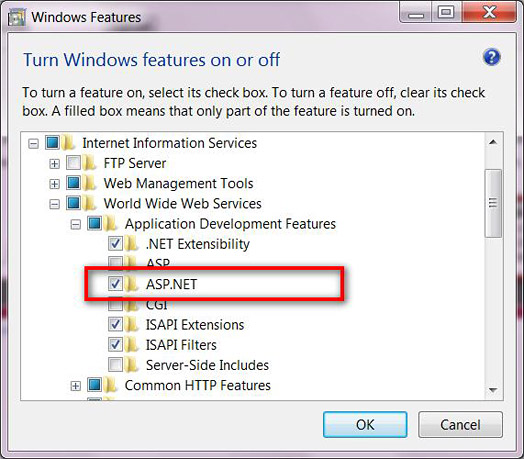

Enabling IIS Management Console or IIS Management Service
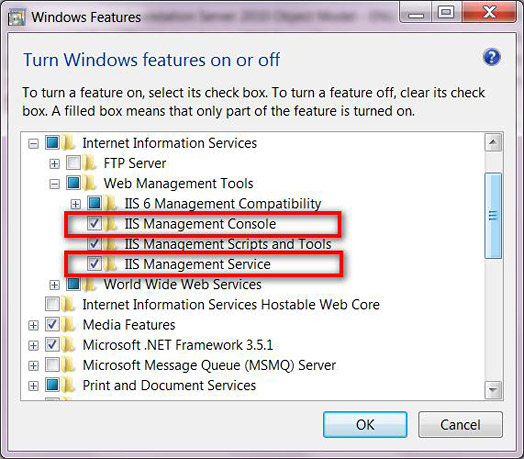

Enabling Windows Authentication


Enabling IIS Default Document


Enabling IIS Http Static Content


Enabling IIS Http Redirection


