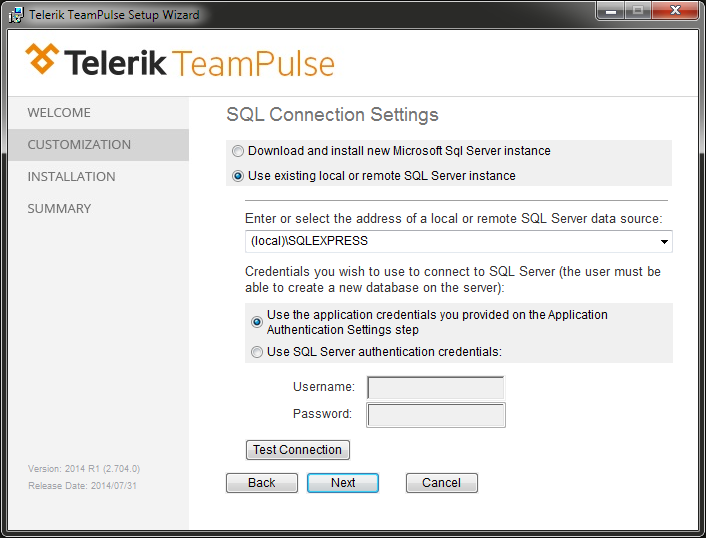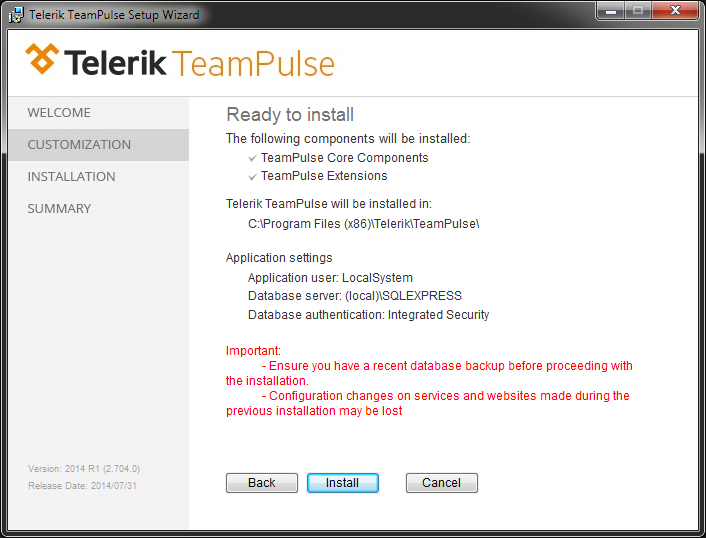If you are upgrading from a previously installed version of TeamPulse there are some steps that you should be cautious about:Upgrading TeamPulse
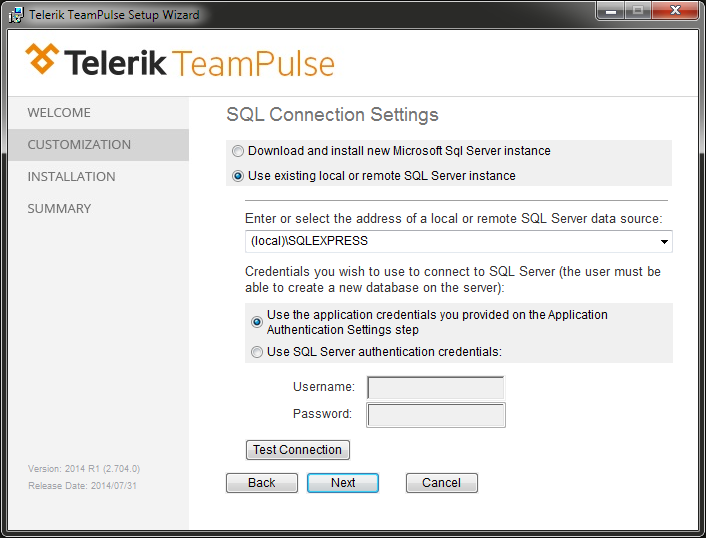
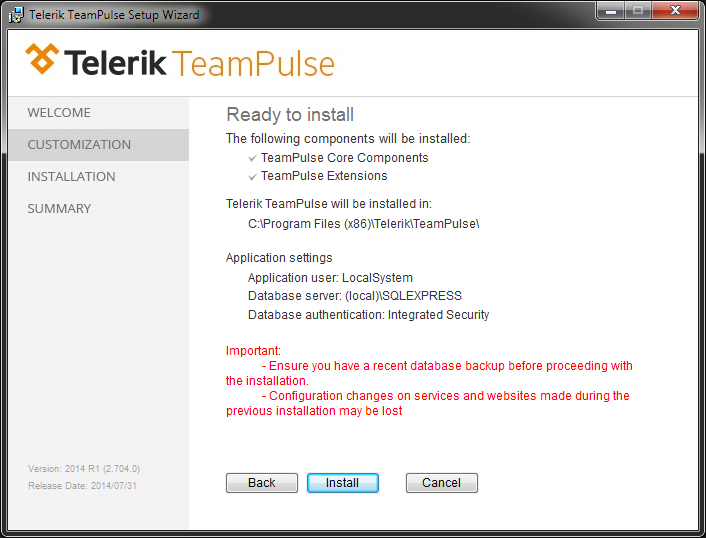
If you are upgrading from a previously installed version of TeamPulse there are some steps that you should be cautious about:Upgrading TeamPulse