Releases are deployable software packages. They usually consist of several iterations. Releases help you plan the delivery of features and track the progress. Iterations are fixed increments of time. They are usually several weeks long. Some teams use one week long iterations, other 2-week, 3-week or a month iterations. In TeamPulse the default iteration is 2 weeks long. The point of having iterations is to plan better. This is true because: Some people call iteration sprints, other increments etc. In TeamPulse the same concept is called iterations everywhere in the interface. Read more about it on wikipedia. After you've created your project you probably need to create some releases and iterations according to the schedule your team is working. To create, edit and delete releases and iterations: ... or to quickly create a release/iteration open an item and from the drop-down click the "New Release/Iteration" button They can be organized in hierarchy. For example, you can have one level with your Releases: ... or with Teams (if different teams in your organization have different iteration schedules): When you create a release it is automatically added as last in the list. If you create a child iteration it will be appended to the given level of the hierarchy. Also the start date of that new iteration will be immediately after the end date of the previous one. Note: You need to be part of the Project Administrator group (or have the "manage iterations" permission) to be able to edit releases and iterations.
Yes, from project settings screen. A current iteration is any iteration whose timeframe includes the current date. Past iterations are the ones that have end date in the past. Future iterations are the ones that have start date in the future. The same applies to releases. A release that has child releases cannot be current even though it meets the conditions for being current release. It will always be selected as future release if its end date hasn't yet passed. Backlog is a prioritized list of all work that needs to be done. The work that needs to be done first is at the top of the list. Less important work or work that depends on other work is usually lower in the list. Backlog usually contains user stories (see: what are stories), bugs or whatever items you want. The backlog is prioritized by the product owner and the team collaboratively. The team provides asks product owner about the given feature (described in a user story) and provides an estimate. The product owner then decides based on the estimate and the importance where to prioritize that work. In TeamPulse the backlog is a default view located under the Plan section. Read more about backlog definition in Scrum (external link). Read more about backlog grooming. If you've already have a backlog full of work (see above) you need to plan when this work is going to happen. Before that you need to do a two things: Once you are ready, you can use the Release Planning and Iterations Planning screens located under the Plan section. From that screen you'll be able to plan a whole release (several iterations) at once. Just drag items from the release backlog to the desired iteration. Release backlog is consisted of all items which are assigned to the release iteration but not one of its child iterations. Drag & drop work items from your backlog iteration to the iteration you are planning. Every time you drop an item in that iteration you'll see the capacity chart changing. It shows you how much of the iteration's capacity is used so far. If you are within set limits it will be green. If you have planned more work than the capacity set - it'll be red. If its under - it'll be yellow. TeamPulse allows you to estimate in whatever measure you are used to: Whatever you choose all reports and analysis will work. The only guideline is to be consistent across different item types - estimate stories and bugs with one measure. Or if you want to work with different projects simultaneously - also stick to a unified estimation scale. The only exception is tasks. For TeamPulse task estimates are in hours and it counts them as hours in some reports. The reason for this is that tasks in TeamPulse are really small amounts of work which should be relatively easy to estimate. The guideline is to have task no bigger than a day of work. TeamPulse supports that too. In fact it workarounds that by creating one default release with the length of the project. Everything will just work for you. You'll still be able to prioritize your work, track progress etc. If you are (considering) using Kanban process see more about Kanban features of TeamPulse. You can do two things to determine your capacity for the next iteration / release. Prerequisites: You've estimated the items in your backlog. All your items - both done and not done - have estimates. When you complete two or three iterations TeamPulse is able to determine your average velocity. Velocity is basically how much work you can complete for one iteration based on your previous performance. For example, if in the last 3 iterations the sum of the estimates of the items were respectively 20, 30 and 25 your velocity is 25 (20 + 30 + 25 / 3). It is pretty safe guess that based on your previous performance your team will accomplish around work estimated as total of 25. So when setting your iterations capacity (from Settings -> Projects -> Your Project -> Iterations) you check the Velocity report and set the capacity to the average shown there. If you are just starting your project there is no previous performance. So you can manually set the capacity by summing the estimates of the work items you think you are going to accomplish this iteration.Planning
FAQ: Planning
What are releases?
What are iterations?
How do I create and manage my releases and iterations?
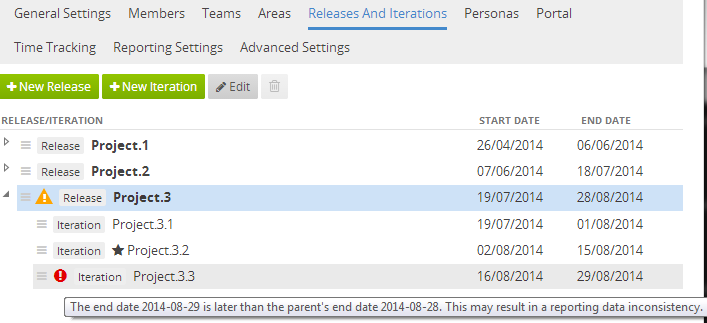
Can I change the default iteration length?
What are "Current / Past / Future Release" and "Current / Past / Future Iteration"?
What is backlog? Where is my backlog?
How do I plan an iteration / release?
How do I estimate my work? Are estimates in hours, days, story points or something else?
I do not use iterations/releases. What do I do?
How do I set capacity for my iterations / releases?
