WPF Report Viewer Overview
The WPF Report Viewer allows developers to deliver reports produced by Telerik Reporting to any rich application developed with WPF.
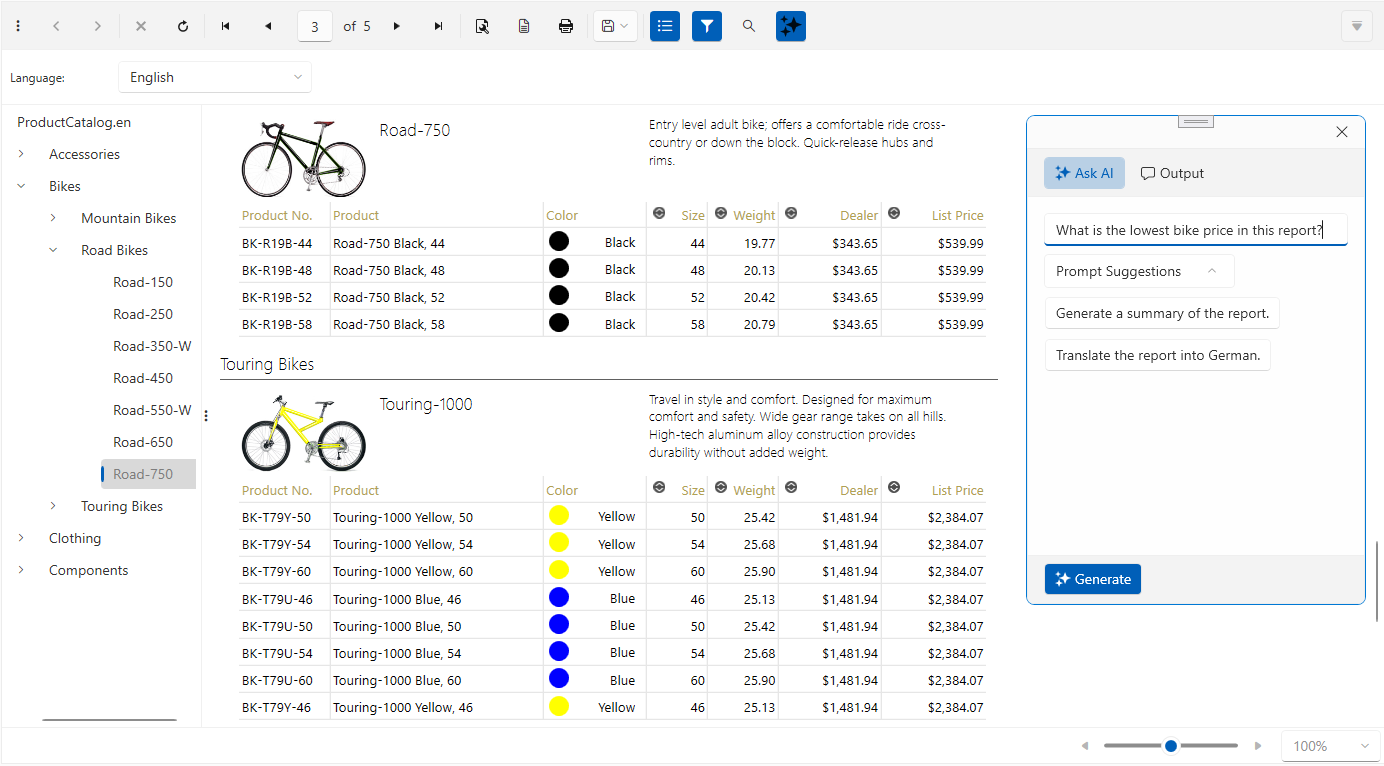
The toolbar of the WPF Report Viewer provides basic functionality for interacting with the currently loaded report:
- Navigate back in history
- Navigate forward in history
- Refresh
- Go to the first page
- Go to the previous page
- Go to a specific page
- Total number of pages
- Go to the next page
- Go to the last page
- Print Preview: switches between Logical and Physical page renderer. See Rendering and Paging for more information.
- Export: see Export Formats for the available export formats.
- Show/Hide document map
- Show/Hide parameters area
- Zooming
To use the WPF Report Viewer, you need a WPF application. To create such, you need the following tools installed:
System Requirements
- Visual Studio 2012 or later.
- .NET Framework 4 or above (.NET Framework 4 Client Profile is not supported)
- .NET 6+
- (optional) Expression Blend
How it works
The WPF ReportViewer control is a composite of Telerik UI for WPF controls. The viewer's functionality resides in Telerik.ReportViewer.Wpf.dll and the viewer's UI in Telerik.ReportViewer.Wpf.xaml.
The WPF ReportViewer control's template can be modified through the corresponding theme's Telerik.ReportViewer.Wpf.xaml file and the WPF ReportViewer.
The purpose of the WPF ReportViewer control is to display Telerik Reports and allow the user to interact with them. By default, reports are processed and rendered on the client machine unless a Reporting REST Service is used. The report in the viewer is rendered in as standard XAML elements, as Canvas and TextBlock, through Telerik Reporting XAML for the WPF rendering mechanism.