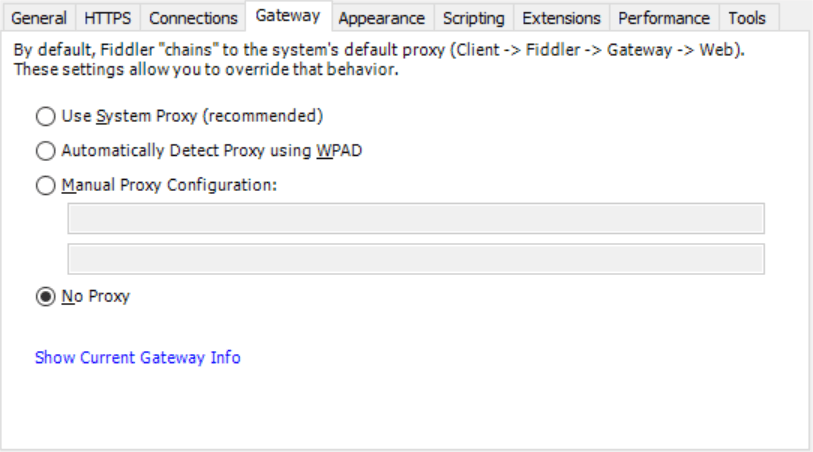How to use a different proxy for some sites and fiddler Classic for others
Environment
| Product Version | 5.0.20194.41348 |
| Product | Progress® Telerik® Fiddler™ |
Description
In some cases, when using Fiddler Classic it may be necessary to allow traffic through to an upstream proxy. If this is needed, follow the below solution.
Solution
-
Configure the OS Auto Proxy settings with a PAC file and with Fiddler's Proxy configuration.
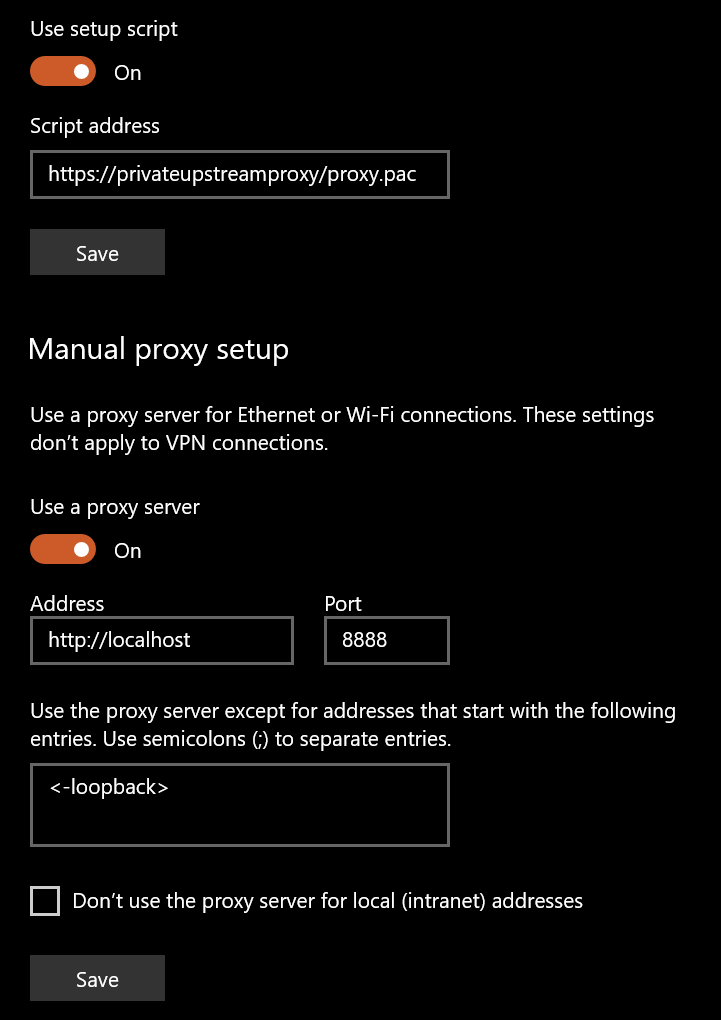
-
Use a catch in the PAC file.
function FindProxyForURL(url,host){ // Catch specific URL if (shExpMatch(url,"xxxxxxxxxxxxxxxxxxxxxxxxxxxxxxxx")){ return "PROXY xxxxxxxxxxxxxx"; } // Let other URLs use fiddler return "PROXY localhost:8888"; } -
Start Fiddler Classic with -noattach flag.
fiddler.exe -noattach -
Set Fiddler Classic Gateway Options to No Proxy to prevent infinite loop.