Modify Matching Rules
Edit Rule
-
Select a rule from the Autoresponder ruleset.
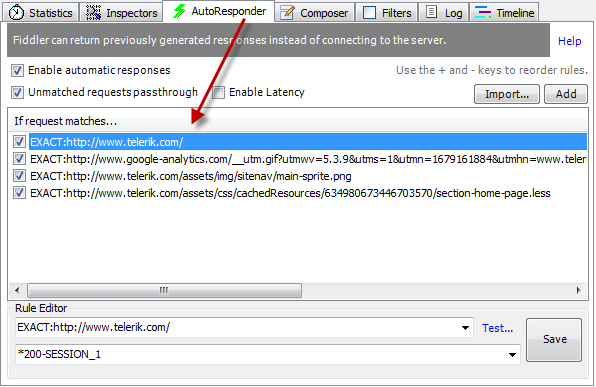
-
At the bottom of the Autoresponder tab, under the Rule Editor:
Type a match rule in the top field.
Type an action string in the bottom field.
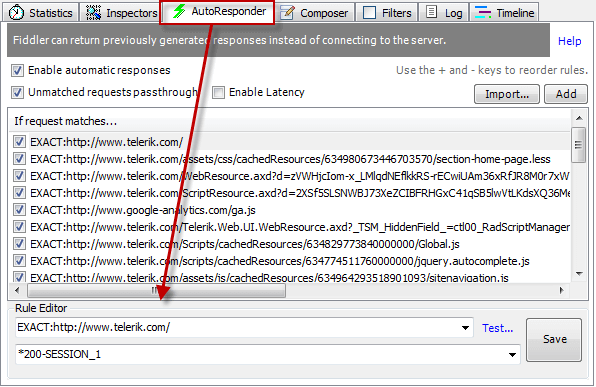
Select Active Rules
-
To enable or disable a rule, click the checkbox next to the rule.
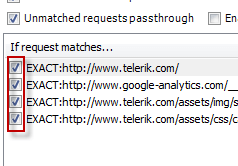
Set rule priority
To change the priority of a rule in the ruleset:
-
Select a rule from the Autoresponder rulset.
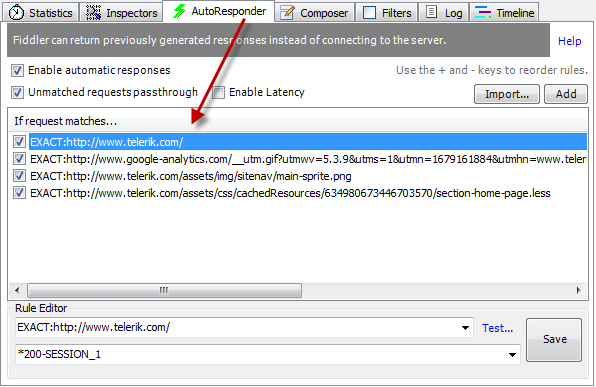
-
Move the rule up or down in the ruleset:
Click and drag the rule to the correct location in the ruleset.
Press + to move the rule up in the list or press - to move the rule down in the list.