Submitting a Log
Fiddler Jam logs can be submitted to the Fiddler Jam portal and shared with portal users via email or a direct link. You can easily submit a log in a few steps:
-
From the Sharing options, set the access level for the recorded log (public or shared with specific people) and optionally protect the log with a password.
The default drop-down selection is Share with link, which will create a public link. Click Get Link to submit the recorded Fiddler JAM log and generate a sharable link. The link points to the cloud space in the Jam portal that contains the submitted log. This URL is accessible only for Fiddler Jam portal users with the appropriate access rights.
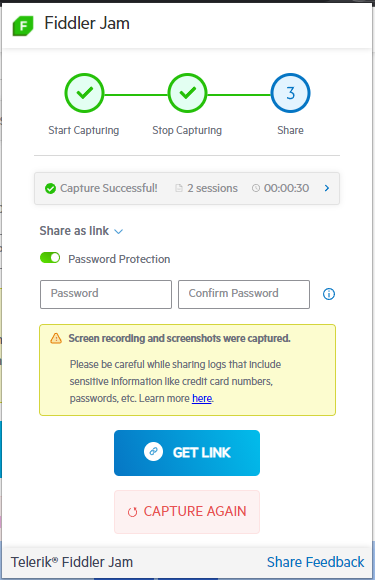
Alternatively, you could select Share with specific people, which will create a link only for the portal users added explicitly via their account email. Click Share Captured Logs to submit the recorded Fiddler JAM log. This action sends an email notification to the specified recipients and then generates a shareable link. Simultaneously, the log is uploaded to the Fiddler Jam cloud space. This URL is accessible only for Fiddler Jam portal users with the appropriate access rights.
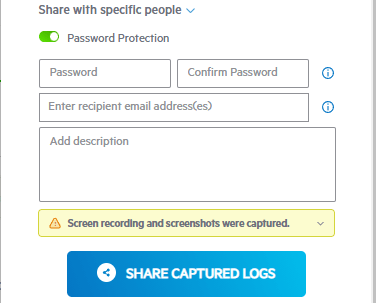
-
Click Copy Link to store the unique URL to your machine's clipboard. Use this link to share the recorded logs with other Fiddler Jam portal users.
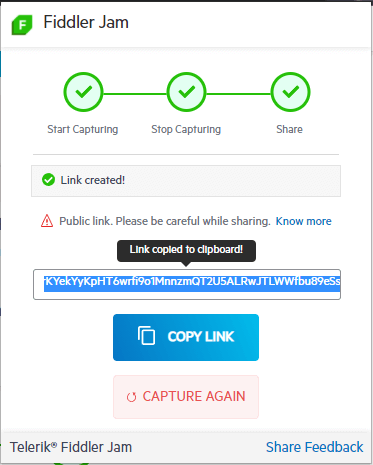
Logs submitted to the Fiddler Jam portal are private. Only Fiddler Jam portal users with the proper access rights are able to open a submitted log.
Next Steps
Learn more about:
- What is the Fiddler Jam portal.
- What is a Fiddler Jam portal user and how to become one.
- How to work with submitted logs in the Fiddler Jam portal.
- How to organize received logs into portal workspaces
- How to use the Fiddler Everywhere desktop application for deep-dive investigation of Jam logs.