Grouping API Requests in Collections
The Fiddler Everywhere client provides options for saving and organizing multiple requests composed by the API Composer through its Requests list. The section lets you arrange numerous requests or request folders in collections that can be promptly reloaded and executed. The Requests section is part of a collapsible panel that you can hide/show to optimize your working space.
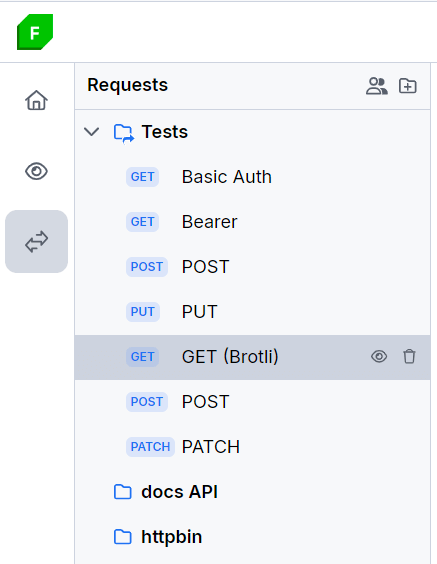
To create a collection of composed API requests:
Create a new API request by clicking the + button in the collections. As a result, a new Composer tab will open.
After the request is composed, click Save. Alternatively, to prevent overwriting an existing entry, choose Save as.
-
Enter a request name and select the collection (folder) in which the request saves. Alternatively, you can create a new collection by clicking the folder icon to the right.
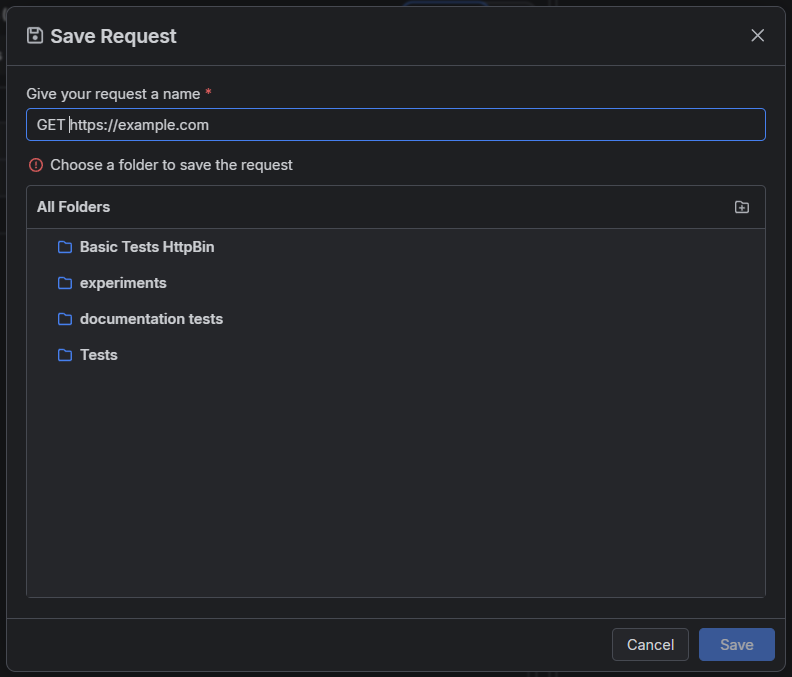
Click Save to close the dialog and add the request to the collection.