Download Product Files
When you have an active trial or developer license, you can download the following files:
- Standalone installation
- Assemblies for manual installation
- NuGet packages
- Old versions
In order to download these you need to take the following steps:
1. Log into your Telerik account.
2. Click on the Downloads tab:
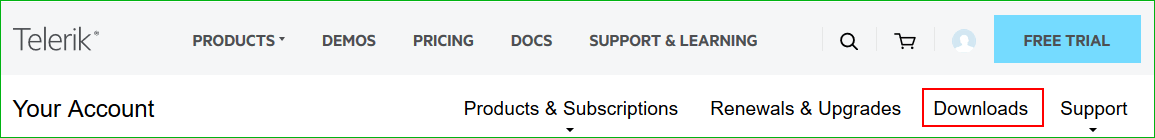
3. Select FiddlerCore product title:

4. The next page allows you to download the Automatic Installation msi file, DLLs and NuGet Packages.
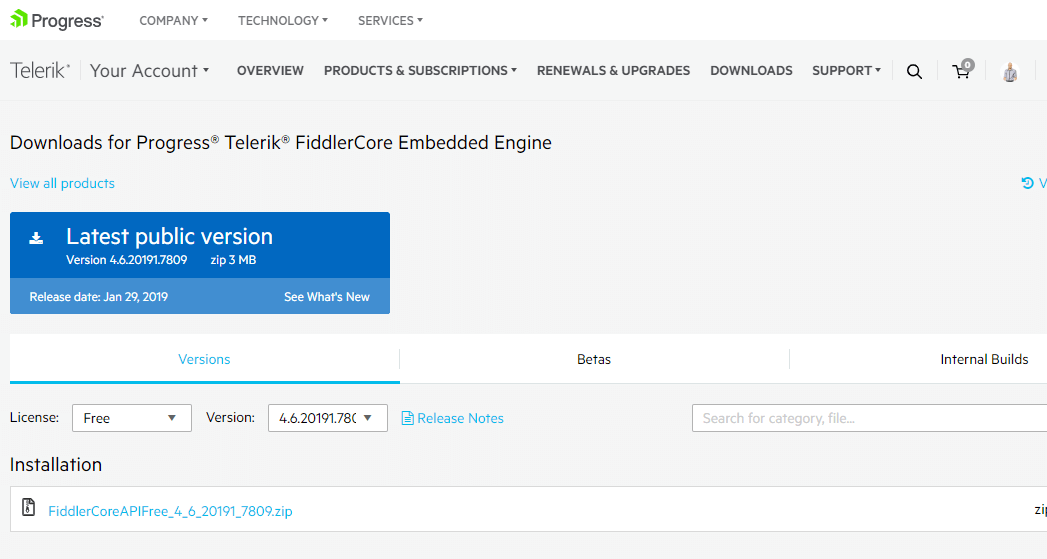
Below you could find a list of the available files:
[license] could be Trial or Dev depending on the license you have.
[version] is replaced with the version the file corresponds to.
Installation
- FiddlerCoreEmbeddedEngine[version]_[license].zip - contains the required .