TKSideDrawer for Xamarin.iOS: Appearance Positions
TKSideDrawer can be shown from all four sides of the screen.
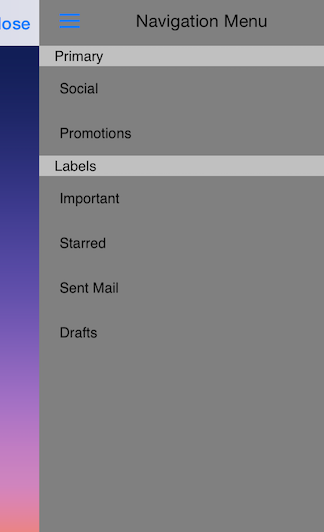
In order to change the postion of TKSideDrawer, you should set its Position property of type TKSideDrawerPosition. The available options are: Left, Right, Top and Bottom.
Default position is Left
sideDrawer.Position = TKSideDrawerPosition.Left;
SideDrawer Positions example can be found in our Native Xamarin.iOS examples.