Chart for Xamarin.iOS: Scatter Series
TKChartScatterSeries plots its data along two axes. Scatter series identify the position of each point using two dimensional values - XValue and YValue for the horizontal and vertical axes respectively, just like in the typical Cartesian coordinate system.
Here is how to create a TKChartScatterSeries and populate them manually:
List<TKChartDataPoint> list = new List<TKChartDataPoint> ();
for (int j = 0; j < 20; j++) {
list.Add(new TKChartDataPoint (new NSNumber (r.Next() % 1450), new NSNumber (r.Next () % 150)));
}
TKChartScatterSeries series = new TKChartScatterSeries (list.ToArray());
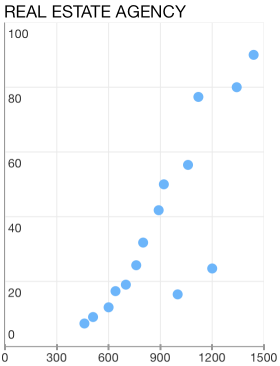
Customizing the visual appearance
In addition, you can change a point background color by using the following lines of code:
var series = new TKChartScatterSeries (scatterPoints.ToArray());
var paletteItem = new TKChartPaletteItem();
paletteItem.Fill = new TKSolidFill (UIColor.Red);
series.Style.Palette = new TKChartPalette();
series.Style.Palette.AddPaletteItem (paletteItem);
chart.AddSeries (series);
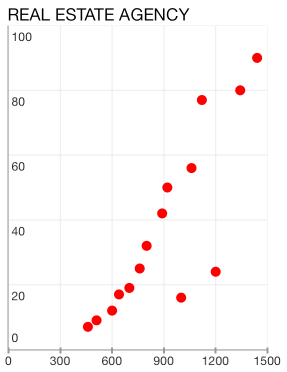
Configure input and selection of line series
Here is how to configure the distance between finger touch and line to perform selection:
var series = new TKChartScatterSeries (scatterPoints.ToArray());
series.Selection = TKChartSeriesSelection.DataPoint;
series.MarginForHitDetection = 30.0f;
chart.AddSeries (series);