Chart for Xamarin.iOS: Range Column Series
TKChartRangeColumnSeries are used to visualize data points as column blocks where the height of each column denotes the difference between data point's low and high value.
Configure clustering of range column series
If you want to cluster multiple range column series side by side, they should use a shared x-axis:
var lowValues = new NSNumber[] {
new NSNumber (33), new NSNumber (29),
new NSNumber (55), new NSNumber (21),
new NSNumber (10), new NSNumber (39),
new NSNumber (40), new NSNumber (11)
};
var highValues = new NSNumber[] {
new NSNumber (47), new NSNumber (61),
new NSNumber (64), new NSNumber (40),
new NSNumber (33), new NSNumber (90),
new NSNumber (87), new NSNumber (69)
};
var lowValues2 = new NSNumber[] {
new NSNumber (31), new NSNumber (32),
new NSNumber (57), new NSNumber (18),
new NSNumber (12), new NSNumber (31),
new NSNumber (45), new NSNumber (14)
};
var highValues2 = new NSNumber[] {
new NSNumber (43), new NSNumber (66),
new NSNumber (61), new NSNumber (49),
new NSNumber (31), new NSNumber (80),
new NSNumber (82), new NSNumber (78)
};
List<TKChartRangeDataPoint> list = new List<TKChartRangeDataPoint> ();
List<TKChartRangeDataPoint> list2 = new List<TKChartRangeDataPoint> ();
for (int i = 0; i < 8; i++) {
list.Add(TKChartRangeDataPoint.RangeColumnDataPoint(new NSNumber(i), lowValues[i], highValues[i]));
list2.Add(TKChartRangeDataPoint.RangeColumnDataPoint(new NSNumber(i), lowValues2[i], highValues2[i]));
}
TKChartRangeColumnSeries series = new TKChartRangeColumnSeries (list.ToArray());
TKChartRangeColumnSeries series2 = new TKChartRangeColumnSeries (list2.ToArray());
chart.AddSeries(series);
chart.AddSeries(series2);
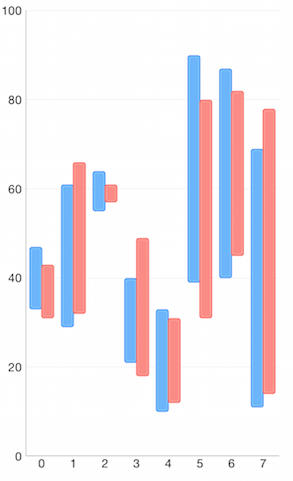
Configure visual appearance
If you want to customize the appearance of a range column series, you should change its Style properties.
You can change the fill and stroke in the following manner:
series.Style.Palette = new TKChartPalette();
var paletteItem = new TKChartPaletteItem ();
paletteItem.Fill = new TKSolidFill (UIColor.Red);
paletteItem.Stroke = new TKStroke (UIColor.Black);
series.Style.Palette.AddPaletteItem (paletteItem);
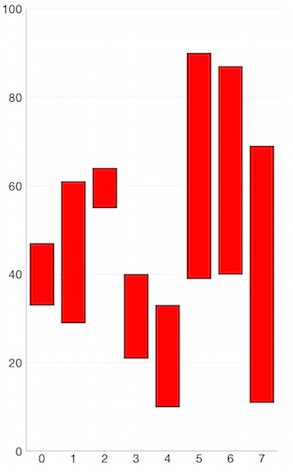
You can change the gap between the columns with the following code snippet:
series.GapLength = 0.5f;

If you need to limit the width of the columns you can set the series MaxColumnWidth and MinColumnWidth properties. These properties allow you to have required minimum and possible maximum width for your series.
series.MinColumnWidth = 20;
series.MaxColumnWidth = 50;