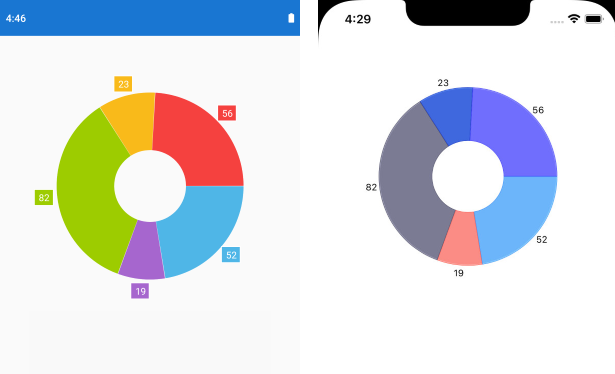Display labels outside the PieChart
Environment
| Product Version | R1 2021 |
| Product | Chart for Xamarin |
Description
PieChart for Xamarin supports series labels, which by default are rendered inside the pie slices on Android and iOS ( each slice corresponds to a data item from the Series ItemsSource) - this is valid for both PieSeries and DonutSeries. Through custom renderers on different platforms you can change the position of the labels, so that they are rendered outside the pie chart.
Solution
Let's have the following PieChart definition:
<telerikChart:RadPieChart x:Name="pieChart">
<telerikChart:RadPieChart.BindingContext>
<local:ViewModel />
</telerikChart:RadPieChart.BindingContext>
<telerikChart:RadPieChart.Series>
<telerikChart:DonutSeries ShowLabels="True"
InnerRadiusFactor="0.4"
RadiusFactor="0.8"
ValueBinding="Value"
ItemsSource="{Binding Data}" />
</telerikChart:RadPieChart.Series>
</telerikChart:RadPieChart>
Add a sample ViewModel class and a data item class:
public class ViewModel
{
public ObservableCollection<CategoricalData> Data { get; set; }
public ViewModel()
{
this.Data = GetCategoricalData();
}
private static ObservableCollection<CategoricalData> GetCategoricalData()
{
var data = new ObservableCollection<CategoricalData>
{
new CategoricalData { Category = "Greenings", Value = 52 },
new CategoricalData { Category = "Perfecto", Value = 19 },
new CategoricalData { Category = "NearBy", Value = 82 },
new CategoricalData { Category = "Family", Value = 23 },
new CategoricalData { Category = "Fresh", Value = 56 },
};
return data;
}
}
public class CategoricalData
{
public object Category { get; set; }
public double Value { get; set; }
}
Custom Renderer on Android
For Android you would need to set LabelOffset property of the series:
using MyApp.Droid;
using Android.Content;
using System.Linq;
using Telerik.XamarinForms.Chart;
using Telerik.XamarinForms.ChartRenderer.Android;
using Xamarin.Forms.Platform.Android;
[assembly: Xamarin.Forms.ExportRenderer(typeof(Telerik.XamarinForms.Chart.RadPieChart), typeof(CustomPieChartRenderer))]
namespace MyApp.Droid
{
public class CustomPieChartRenderer : PieChartRenderer
{
public CustomPieChartRenderer(Context context) : base(context)
{
}
protected override void OnElementChanged(ElementChangedEventArgs<RadPieChart> e)
{
base.OnElementChanged(e);
var series = this.Control.Series.ToArray()?.FirstOrDefault() as Com.Telerik.Widget.Chart.Visualization.PieChart.DoughnutSeries;
series.LabelOffset = -40;
}
}
}
Custom renderer on iOS
For iOS you would need to set LabelDisplayMode property of the series. In addition, you can apply LabelOffset of the PointLabelStyle to position the label at the required location.
using MyApp.iOS;
using Telerik.XamarinForms.Chart;
using Telerik.XamarinForms.ChartRenderer.iOS;
using TelerikUI;
using UIKit;
using Xamarin.Forms.Platform.iOS;
[assembly: Xamarin.Forms.ExportRenderer(typeof(RadPieChart), typeof(CustomChartRenderer))]
namespace MyApp.iOS
{
public class CustomChartRenderer : PieChartRenderer
{
protected override void OnElementChanged(ElementChangedEventArgs<RadPieChart> e)
{
base.OnElementChanged(e);
var pieSeries = ((TKChartDataSource)this.Control.WeakDataSource).GetSeries(this.Control, 0) as TKChartPieSeries;
if (pieSeries != null)
{
pieSeries.LabelDisplayMode = TKChartPieSeriesLabelDisplayMode.Outside;
pieSeries.Style.PointLabelStyle.LabelOffset = new UIOffset(10, 0);
}
}
}
}
MyApp should be replaced with the namespace you're using in your application - the namespace the RadChart is defined into.
Here is the result both on Android and iOS: