Create an image from a barcode.
Environment
| Product Version | 2020.1.318.1 |
| Product | UI for Xamarin Cross-Platform |
Description
Currently, there is no "export UI element as image" feature built into Xamarin.Forms. This tutorial will show you how to use native platform APIs to render and save the Xamarin.Forms application UI as an image.
Solution
Use the native platform APIs in Xamarin.Android, Xamarin.iOS and UWP to get the screen's pixels into a buffer and encode them as a particular image type (png, jpg, etc).
Xamarin.Forms Dependency Service
Before moving forward, it's important to understand how a Xamarin.Forms Dependency Service works because we'll be defining the interface in Xamarin.Forms, but implementing the logic in each native platform project.
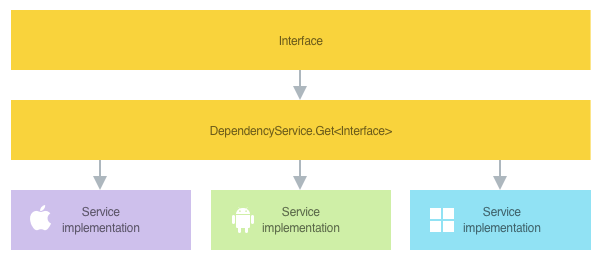
If you're not familiar with creating a Dependency Service, please visit this great tutorial: Xamarin.Forms DependencyService Introduction. It will quickly show you the different parts of a Dependency Service and how it works with a simple device orientation example.
XamarinForms Project Setup
Define the dependency service interface in the Xamarin.Forms project:
using System.Threading.Tasks;
using RenderImage.Portable.Models;
namespace RenderImage.Portable.Services
{
public interface IRenderService
{
/// <summary>
/// Will render the entire display as an image byte[].
/// </summary>
/// <param name="encodingFormat">Can be set to 'jpeg', but defaults to 'png'</param>
/// <returns>Image byte array</returns>
Task<byte[]> RenderAsync(RenderEncodingOptions encodingFormat = RenderEncodingOptions.Png);
/// <summary>
/// Renders cropped area using absolute pixel position
/// Ex. 50,50,300, 200
/// </summary>
/// <param name="x">Left</param>
/// <param name="y">Top</param>
/// <param name="width">Width</param>
/// <param name="height">Height</param>
/// <param name="encodingFormat">Can be set to 'jpeg', but defaults to 'png'</param>
/// <returns>Image byte array</returns>
Task<byte[]> RenderAsync(int x, int y, int width, int height, RenderEncodingOptions encodingFormat = RenderEncodingOptions.Png);
/// <summary>
/// Renders cropped area using proportional percentage values.
/// For example, if the X position is at pixel 100 on a 400 pixel wide display, X will be 25%. do the same for all 4 values.
/// This proportional value allows the cropping to be scaled up to the device's specific resolution.
/// </summary>
/// <param name="xProportion">Left</param>
/// <param name="yProportion">Top</param>
/// <param name="widthProportion">Width</param>
/// <param name="heightProportion">Height</param>
/// <param name="encodingFormat">Can be set to 'jpeg', but defaults to 'png'</param>
/// <returns>Image byte array</returns>
Task<byte[]> RenderRelativeAsync(int xProportion, int yProportion, int widthProportion, int heightProportion, RenderEncodingOptions encodingFormat = RenderEncodingOptions.Png);
}
}
<?xml version="1.0" encoding="utf-8" ?>
<ContentPage xmlns="http://xamarin.com/schemas/2014/forms"
xmlns:x="http://schemas.microsoft.com/winfx/2009/xaml"
xmlns:primitives="clr-namespace:Telerik.XamarinForms.Primitives;assembly=Telerik.XamarinForms.Primitives"
x:Class="RenderImage.Portable.Views.MainPage"
Title="Render Demo">
<Grid Padding="10">
<barcode:RadBarcode WidthRequest="260"
HeightRequest="260"
HorizontalOptions="Center"
VerticalOptions="Center"
Value="Mrs Lara Howard SOF LIS S7 129 12C 06 June 2018 6:30 pm 12 36">
<barcode:RadBarcode.Symbology>
<barcode:QRCode SizingMode="Stretch" />
</barcode:RadBarcode.Symbology>
</barcode:RadBarcode>
<Button Text="Render Image" Clicked="RenderButton_OnClicked" />
</Grid>
</ContentPage>
The Button's click handler invokes RenderAsync gets back a byte[]` of the encoded image from the native platform.
using System;
using System.IO;
using RenderImage.Portable.Models;
using RenderImage.Portable.Services;
using Xamarin.Forms;
namespace RenderImage.Portable.Views
{
public partial class MainPage : ContentPage
{
public MainPage()
{
InitializeComponent();
}
private async void RenderButton_OnClicked(object sender, EventArgs e)
{
// 1. Render the screen, you get back a byte[] with the encoded image
var imageBytes = await DependencyService.Get<IRenderService>().RenderAsync(RenderEncodingOptions.Jpeg);
// 2. Do whatever you need with the byte[], in this case we're saving it to a file
var filePath = Path.Combine(Environment.GetFolderPath(Environment.SpecialFolder.LocalApplicationData), "screenshot.jpg");
if (File.Exists(filePath))
File.Delete(filePath);
File.WriteAllBytes(filePath, imageBytes);
}
}
}
Xamarin.Android
The service implementation for Android is
using System.IO;
using System.Threading.Tasks;
using Android.Graphics;
using Plugin.CurrentActivity;
using RenderImage.Portable.Models;
using RenderImage.Portable.Services;
namespace RenderImage.Android.Services
{
public class RenderService : IRenderService
{
public Task<byte[]> RenderAsync(RenderEncodingOptions encodingFormat = RenderEncodingOptions.Png)
{
return Task.Run(() =>
{
var rootView = CrossCurrentActivity.Current.Activity.Window.DecorView.RootView;
// Generate the full screen bitmap
using (var bitmap = Bitmap.CreateBitmap(rootView.Width, rootView.Height, Bitmap.Config.Argb8888))
{
var canvas = new Canvas(bitmap);
rootView.Draw(canvas);
using (var stream = new MemoryStream())
{
bitmap.Compress(
encodingFormat == RenderEncodingOptions.Jpeg ? Bitmap.CompressFormat.Jpeg : Bitmap.CompressFormat.Png,
90,
stream);
return stream.ToArray();
}
}
});
}
public Task<byte[]> RenderAsync(int x, int y, int width, int height, RenderEncodingOptions encodingFormat = RenderEncodingOptions.Png)
{
return Task.Run(() =>
{
var rootView = CrossCurrentActivity.Current.Activity.Window.DecorView.RootView;
// Generate the full screen bitmap
using (var bitmap = Bitmap.CreateBitmap(rootView.Width, rootView.Height, Bitmap.Config.Argb8888))
{
var canvas = new Canvas(bitmap);
rootView.Draw(canvas);
// Generate the cropped bitmap using the crop rect.
using(var croppedBitmap = Bitmap.CreateBitmap(bitmap, x, y, width, height))
{
var canvas2 = new Canvas(croppedBitmap);
rootView.Draw(canvas2);
using (var stream = new MemoryStream())
{
croppedBitmap.Compress(
encodingFormat == RenderEncodingOptions.Jpeg ? Bitmap.CompressFormat.Jpeg : Bitmap.CompressFormat.Png,
90,
stream);
return stream.ToArray();
}
}
}
});
}
public Task<byte[]> RenderRelativeAsync(int xProportion, int yProportion, int widthProportion, int heightProportion, RenderEncodingOptions encodingFormat = RenderEncodingOptions.Png)
{
return Task.Run(() =>
{
var rootView = CrossCurrentActivity.Current.Activity.Window.DecorView.RootView;
// Generate the full screen bitmap
using (var bitmap = Bitmap.CreateBitmap(rootView.Width, rootView.Height, Bitmap.Config.Argb8888))
{
var canvas = new Canvas(bitmap);
rootView.Draw(canvas);
var xTrue = canvas.Width * xProportion / 100;
var yTrue = canvas.Height * yProportion / 100;
var widthTrue = canvas.Width * widthProportion / 100;
var heightTrue = canvas.Height * heightProportion / 100;
// Generate the cropped bitmap using the crop rect.
using (var croppedBitmap = Bitmap.CreateBitmap(bitmap, xTrue, yTrue, widthTrue, heightTrue))
{
var canvas2 = new Canvas(croppedBitmap);
rootView.Draw(canvas2);
using (var stream = new MemoryStream())
{
croppedBitmap.Compress(
encodingFormat == RenderEncodingOptions.Jpeg ? Bitmap.CompressFormat.Jpeg : Bitmap.CompressFormat.Png,
90,
stream);
return stream.ToArray();
}
}
}
});
}
}
}
In MainActivity.cs, register the DependencyService in the OnCreate method after Forms.Init():
protected override void OnCreate(Bundle bundle)
{
...
global::Xamarin.Forms.Forms.Init(this, bundle);
// ************ REGISTER SERVICE *************** //
DependencyService.Register<RenderService>();
...
}
Xamarin.iOS
The service implementation for iOS is
using System;
using System.Drawing;
using System.Runtime.InteropServices;
using System.Threading.Tasks;
using RenderImage.Portable.Models;
using RenderImage.Portable.Services;
using UIKit;
namespace RenderImage.iOS.Services
{
public class RenderService : IRenderService
{
public Task<byte[]> RenderAsync(RenderEncodingOptions encodingFormat = RenderEncodingOptions.Png)
{
return Task.Run(() =>
{
var capture = UIScreen.MainScreen.Capture();
if (encodingFormat == RenderEncodingOptions.Jpeg)
{
using (var nsData = capture.AsJPEG())
{
var bytes = new byte[nsData.Length];
Marshal.Copy(nsData.Bytes, bytes, 0, Convert.ToInt32(nsData.Length));
return bytes;
}
}
else
{
using (var nsData = capture.AsPNG())
{
var bytes = new byte[nsData.Length];
Marshal.Copy(nsData.Bytes, bytes, 0, Convert.ToInt32(nsData.Length));
return bytes;
}
}
});
}
public Task<byte[]> RenderAsync(int x, int y, int width, int height, RenderEncodingOptions encodingFormat = RenderEncodingOptions.Png)
{
return Task.Run(() =>
{
var capture = UIScreen.MainScreen.Capture();
// Option 1
//UIGraphics.BeginImageContext(new SizeF(width, height));
//UIGraphics.GetCurrentContext().ClipToRect(new RectangleF(0, 0, width, height));
//capture.Draw(new RectangleF(-x, -y, width, height));
//var modifiedImage = UIGraphics.GetImageFromCurrentImageContext();
//UIGraphics.EndImageContext();
// Option 2
// NOTE: Might need to use -x and -y
using (var cgImage = capture.CGImage.WithImageInRect(new RectangleF(x, y, width, height)))
{
var croppedImage = UIImage.FromImage(cgImage);
if (encodingFormat == RenderEncodingOptions.Jpeg)
{
using (var nsData = croppedImage.AsJPEG())
{
var bytes = new byte[nsData.Length];
Marshal.Copy(nsData.Bytes, bytes, 0, Convert.ToInt32(nsData.Length));
return bytes;
}
}
else
{
using (var nsData = croppedImage.AsPNG())
{
var bytes = new byte[nsData.Length];
Marshal.Copy(nsData.Bytes, bytes, 0, Convert.ToInt32(nsData.Length));
return bytes;
}
}
}
});
}
public Task<byte[]> RenderRelativeAsync(int xProportion, int yProportion, int widthProportion, int heightProportion, RenderEncodingOptions encodingFormat = RenderEncodingOptions.Png)
{
return Task.Run(() =>
{
var capture = UIScreen.MainScreen.Capture();
var xTrue = capture.CGImage.Width * xProportion / 100;
var yTrue = capture.CGImage.Height * yProportion / 100;
var widthTrue = capture.CGImage.Width * widthProportion / 100;
var heightTrue = capture.CGImage.Height * heightProportion / 100;
using (var cgImage = capture.CGImage.WithImageInRect(new RectangleF(xTrue, yTrue, widthTrue, heightTrue)))
{
var croppedImage = UIImage.FromImage(cgImage);
if (encodingFormat == RenderEncodingOptions.Jpeg)
{
using (var nsData = croppedImage.AsJPEG())
{
var bytes = new byte[nsData.Length];
Marshal.Copy(nsData.Bytes, bytes, 0, Convert.ToInt32(nsData.Length));
return bytes;
}
}
else
{
using (var nsData = croppedImage.AsPNG())
{
var bytes = new byte[nsData.Length];
Marshal.Copy(nsData.Bytes, bytes, 0, Convert.ToInt32(nsData.Length));
return bytes;
}
}
}
});
}
}
}
In AppDelegate.cs, register the DependencyService in the FinishedLaunching method after Forms.Init():
public override bool FinishedLaunching(UIApplication app, NSDictionary options)
{
global::Xamarin.Forms.Forms.Init();
// ************ REGISTER SERVICE *************** //
DependencyService.Register<RenderService>();
...
}
UWP
The service implementation for UWP is
using System;
using System.Runtime.InteropServices.WindowsRuntime;
using System.Threading.Tasks;
using Windows.Graphics.Display;
using Windows.Graphics.Imaging;
using Windows.Storage;
using Windows.UI.Xaml;
using Windows.UI.Xaml.Media.Imaging;
using RenderImage.Portable.Models;
using RenderImage.Portable.Services;
namespace RenderImage.UWP.Services
{
public class RenderService : IRenderService
{
public async Task<byte[]> RenderAsync(RenderEncodingOptions encodingFormat = RenderEncodingOptions.Png)
{
var rtb = new RenderTargetBitmap();
await rtb.RenderAsync(Window.Current.Content);
var pixelBuffer = await rtb.GetPixelsAsync();
var pixels = pixelBuffer.ToArray();
var displayInformation = DisplayInformation.GetForCurrentView();
var file = await ApplicationData.Current.LocalFolder.CreateFileAsync("temp" + ".png", CreationCollisionOption.ReplaceExisting);
using (var stream = await file.OpenAsync(FileAccessMode.ReadWrite))
{
var encoder = await BitmapEncoder.CreateAsync(
encodingFormat == RenderEncodingOptions.Jpeg ? BitmapEncoder.JpegEncoderId : BitmapEncoder.PngEncoderId,
stream);
encoder.SetPixelData(BitmapPixelFormat.Bgra8,
BitmapAlphaMode.Premultiplied,
(uint)rtb.PixelWidth,
(uint)rtb.PixelHeight,
displayInformation.RawDpiX,
displayInformation.RawDpiY,
pixels);
await encoder.FlushAsync();
}
var buffer = await FileIO.ReadBufferAsync(file);
return buffer.ToArray();
}
public async Task<byte[]> RenderAsync(int x, int y, int width, int height, RenderEncodingOptions encodingFormat = RenderEncodingOptions.Png)
{
var rtb = new RenderTargetBitmap();
await rtb.RenderAsync(Window.Current.Content);
var pixelBuffer = await rtb.GetPixelsAsync();
var pixels = pixelBuffer.ToArray();
var displayInformation = DisplayInformation.GetForCurrentView();
var file = await ApplicationData.Current.LocalFolder.CreateFileAsync("temp" + ".png", CreationCollisionOption.ReplaceExisting);
using (var stream = await file.OpenAsync(FileAccessMode.ReadWrite))
{
var encoder = await BitmapEncoder.CreateAsync(
encodingFormat == RenderEncodingOptions.Jpeg ? BitmapEncoder.JpegEncoderId : BitmapEncoder.PngEncoderId,
stream);
encoder.SetPixelData(BitmapPixelFormat.Bgra8,
BitmapAlphaMode.Premultiplied,
(uint)rtb.PixelWidth,
(uint)rtb.PixelHeight,
displayInformation.RawDpiX,
displayInformation.RawDpiY,
pixels);
// This does the cropping
encoder.BitmapTransform.Bounds = new BitmapBounds
{
X = (uint)x,
Y = (uint)y,
Height = (uint)height,
Width = (uint)width
};
await encoder.FlushAsync();
}
var buffer = await FileIO.ReadBufferAsync(file);
return buffer.ToArray();
}
public async Task<byte[]> RenderRelativeAsync(int xProportion, int yProportion, int widthProportion, int heightProportion, RenderEncodingOptions encodingFormat = RenderEncodingOptions.Png)
{
var rtb = new RenderTargetBitmap();
await rtb.RenderAsync(Window.Current.Content);
var pixelBuffer = await rtb.GetPixelsAsync();
var pixels = pixelBuffer.ToArray();
var displayInformation = DisplayInformation.GetForCurrentView();
var file = await ApplicationData.Current.LocalFolder.CreateFileAsync("temp" + ".png", CreationCollisionOption.ReplaceExisting);
using (var stream = await file.OpenAsync(FileAccessMode.ReadWrite))
{
var encoder = await BitmapEncoder.CreateAsync(
encodingFormat == RenderEncodingOptions.Jpeg ? BitmapEncoder.JpegEncoderId : BitmapEncoder.PngEncoderId,
stream);
encoder.SetPixelData(BitmapPixelFormat.Bgra8,
BitmapAlphaMode.Premultiplied,
(uint)rtb.PixelWidth,
(uint)rtb.PixelHeight,
displayInformation.RawDpiX,
displayInformation.RawDpiY,
pixels);
var xTrue = rtb.PixelWidth * xProportion / 100;
var yTrue = rtb.PixelHeight * yProportion / 100;
var widthTrue = rtb.PixelWidth * widthProportion / 100;
var heightTrue = rtb.PixelHeight * heightProportion / 100;
// This does the cropping
encoder.BitmapTransform.Bounds = new BitmapBounds
{
X = (uint)xTrue,
Y = (uint)yTrue,
Height = (uint)widthTrue,
Width = (uint)heightTrue
};
await encoder.FlushAsync();
}
var buffer = await FileIO.ReadBufferAsync(file);
return buffer.ToArray();
}
}
}
In App.xaml.cs, register the DependencyService in the OnLaunched method after Forms.Init():
protected override void OnLaunched(LaunchActivatedEventArgs e)
{
...
Xamarin.Forms.Forms.Init(e);
// ************ REGISTER SERVICE *************** //
DependencyService.Register<RenderService>();
...
}
More Resources
To learn more about these approaches, visit the following documentation: