Templates
Templated Picker for Xamarin provides the following template:
- SelectorTemplate(ControlTemplate): Defines the template used for displaying the selector of the picker.
In addition to this you can define the following templates provided from the RadPickerBase class:
-
PlaceholderTemplate(ControlTemplate): Defines the template visualized for the placeholder.
- DisplayTemplate(ControlTemplate): Defines the template visualized when an item from the selector was picked.
And using RadPickerBase.SelectorSettings property(of type Telerik.XamarinForms.Input.PickerPopupSelectorSettings) you can define the following templates:
- HeaderTemplate(ControlTemplate): Defines what will be displayed inside the dialog(popup) header.
- FooterTemplate(ControlTemplate): Defines what will be displayed inside the dialog(popup) footer.
Example
Here is a sample Templated Picker definition:
<telerikInput:RadTemplatedPicker SelectedValue="{Binding FromCity, Mode=TwoWay}"
DisplayMemberPath="Name"
SelectorTemplate="{StaticResource SelectorTemplate}">
<telerikInput:RadTemplatedPicker.SelectorSettings>
<telerikInput:PickerPopupSelectorSettings HeaderTemplate="{StaticResource HeaderTemplate}"/>
</telerikInput:RadTemplatedPicker.SelectorSettings>
</telerikInput:RadTemplatedPicker>
Selector Template
Here is a sample definition of the SelectorTemplate:
<ControlTemplate x:Key="SelectorTemplate">
<Grid HeightRequest="250">
<Grid.ColumnDefinitions>
<ColumnDefinition />
<ColumnDefinition />
</Grid.ColumnDefinitions>
<dataControls:RadSpinner Grid.Column="0"
ItemsSource="{Binding Countries}"
SelectedItem="{Binding FromCountry, Mode=TwoWay}"
DisplayMemberPath="Name" />
<dataControls:RadSpinner Grid.Column="1"
ItemsSource="{Binding FromCountry.Cities}"
SelectedItem="{TemplateBinding SelectedValue}"
DisplayMemberPath="Name" />
</Grid>
</ControlTemplate>
Header Template:
<ControlTemplate x:Key="HeaderTemplate">
<Grid BackgroundColor="DarkGray">
<Grid.ColumnDefinitions>
<ColumnDefinition />
<ColumnDefinition />
</Grid.ColumnDefinitions>
<Label Text="Origin Country"
HorizontalOptions="Center"
VerticalOptions="Center"
TextColor="White" />
<Label Grid.Column="1"
Text="Origin City"
HorizontalOptions="Center"
VerticalOptions="Center"
TextColor="White" />
</Grid>
</ControlTemplate>
add the following Business model for the first spinner:
public class Country : NotifyPropertyChangedBase
{
private string name;
public Country()
{
this.Cities = new ObservableCollection<City>();
}
public string Name
{
get
{
return this.name;
}
set
{
if (value != this.name)
{
this.UpdateValue(ref this.name, value);
}
}
}
public ObservableCollection<City> Cities { get; }
}
add the following Business model for the second spinner:
public class City : NotifyPropertyChangedBase
{
private string name;
public string Name
{
get
{
return this.name;
}
set
{
if (value != this.name)
{
this.UpdateValue(ref this.name, value);
}
}
}
}
here is a sample definition of the ViewModel:
public class ViewModel : NotifyPropertyChangedBase
{
private Country fromCountry;
private City fromCity;
public ViewModel()
{
this.Countries = new ObservableCollection<Country>
{
new Country
{
Name = "Austria",
Cities =
{
new City { Name = "Graz" },
new City { Name = "Innsbruck" },
new City { Name = "Linz" },
new City { Name = "Ratz" },
new City { Name = "Salzburg" },
new City { Name = "Vienna" },
new City { Name = "Wolfsberg" },
new City { Name = "Zeltweg" }
}
},
new Country
{
Name = "Belgium",
Cities =
{
new City { Name = "Antwerp" },
new City { Name = "Assesse" },
new City { Name = "Bruges" },
new City { Name = "Charleroi" },
new City { Name = "Lint" },
new City { Name = "Ranst" },
new City { Name = "Schaffen" },
new City { Name = "Veurne" },
new City { Name = "Zingem" },
}
},
new Country
{
Name = "Denmark",
Cities =
{
new City { Name = "Aalborg" },
new City { Name = "Aarhus" },
new City { Name = "Billund" },
new City { Name = "Copenhagen" },
new City { Name = "Karup" },
new City { Name = "Odense" },
new City { Name = "Viborg" },
new City { Name = "Vojens" }
}
},
new Country
{
Name = "France",
Cities =
{
new City { Name = "Aurillac" },
new City { Name = "Belley" },
new City { Name = "Bourg-en-Bresse" },
new City { Name = "Carcassonne" },
new City { Name = "Caen" },
new City { Name = "Deauville" },
new City { Name = "La Rochelle" },
new City { Name = "Nice" },
new City { Name = "Marseille" },
new City { Name = "Paris - Val-De-Marne" },
new City { Name = "Paris - Val d'Oise" },
new City { Name = "Rodez" }
}
},
new Country
{
Name = "Germany",
Cities =
{
new City { Name = "Baden-Baden" },
new City { Name = "Berlin" },
new City { Name = "Borkum" },
new City{ Name = "Bremen" },
new City{ Name = "Dortmund" },
new City{ Name = "Dresden" },
new City{ Name = "Hamburg" },
new City{ Name = "Hannover" },
new City{ Name = "Leipzig" },
new City{ Name = "Mannheim" },
new City{ Name = "Munich" },
new City{ Name = "Nuremberg" }
}
},
new Country
{
Name = "Italy",
Cities =
{
new City { Name = "Aosta" },
new City { Name = "Bari" },
new City { Name = "Bologna" },
new City { Name = "Parma" },
new City { Name = "Rimini" },
new City { Name = "Rome - Fiumicino" },
new City { Name = "Rome - Ciampino" }
}
},
new Country
{
Name = "Netherlands",
Cities =
{
new City { Name = "Amsterdam" },
new City { Name = "Bonaire" },
new City { Name = "Eindhoven" },
new City { Name = "Maastricht" },
new City { Name = "Rotterdam" }
}
},
new Country
{
Name = "Portugal",
Cities =
{
new City { Name = "Braga" },
new City { Name = "Cascais" },
new City { Name = "Lisbon" },
new City { Name = "Porto" }
}
},
new Country
{
Name = "Spain",
Cities =
{
new City { Name = "Alicante" },
new City { Name = "Barcelona" },
new City { Name = "Madrid" },
new City { Name = "Seville" },
new City { Name = "Valencia" },
new City { Name = "Zaragoza" }
}
},
new Country
{
Name = "United Kingdom",
Cities =
{
new City { Name = "Bristol Airport" },
new City { Name = "Castle Donington" },
new City { Name = "Liverpool" },
new City { Name = "London City Airport" },
new City { Name = "London Luton" },
new City { Name = "Manchester Airport" },
new City { Name = "Norwich" },
new City { Name = "Southampton" }
}
},
};
}
public Country FromCountry
{
get
{
return this.fromCountry;
}
set
{
if (value != this.fromCountry)
{
this.UpdateValue(ref this.fromCountry, value);
}
}
}
public City FromCity
{
get
{
return this.fromCity;
}
set
{
if (value != this.fromCity)
{
this.UpdateValue(ref this.fromCity, value);
}
}
}
public ObservableCollection<Country> Countries { get; }
}
Set thus defined ViewModel as a BindingContext of the page:
this.BindingContext = new ViewModel();
In addition to this, you need to add the following namespace:
xmlns:telerikInput="clr-namespace:Telerik.XamarinForms.Input;assembly=Telerik.XamarinForms.Input"
This is the templated picker visual structure:
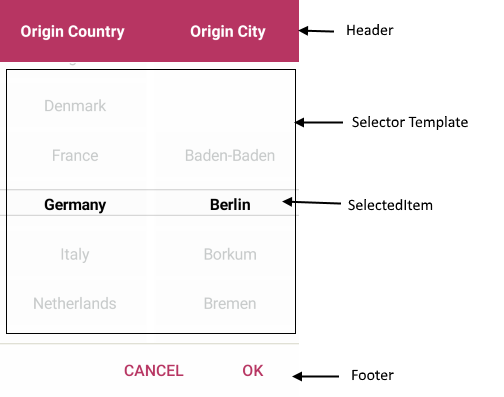
A sample Key Features example can be found in the TemplatedPicker/Features folder of the SDK Samples Browser application.