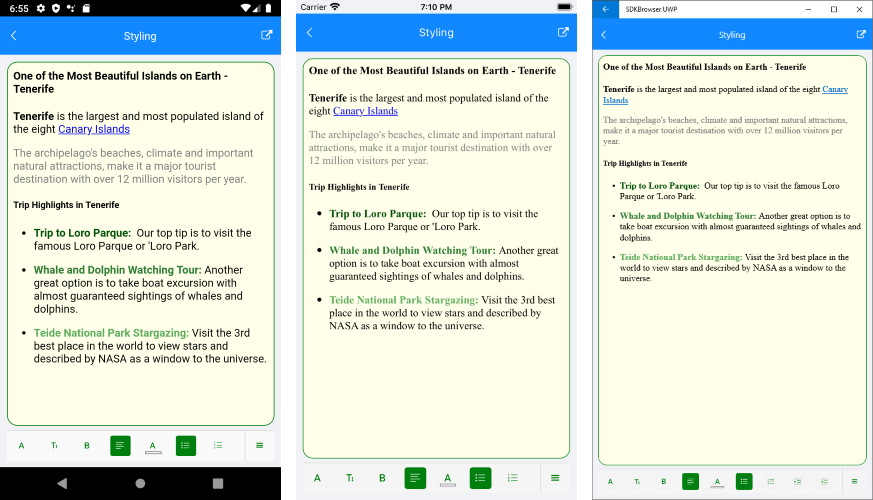RichTextEditor Styling
RadRichTextEditor provides means for modifying its visual appearance, so that it matches the style of the app.
You can take advantage of the following styling properties:
- BackgroundColor(Color): Specifies background color of the editor area.
- BorderColor(Color): Defines the border color around the editor.
- BorderThickness(Thickness): Defines the border thickness around the editor.
- CornerRadius (Thickness): Defines corner radius of the border.
Example
Here is a quick example how you can apply the listed properties:
<telerikRichTextEditor:RadRichTextEditor x:Name="richTextEditor"
BackgroundColor="#FFFFEA"
BorderThickness="1"
BorderColor="#007F0E"
CornerRadius="15" />
This is the result: