Editors
The RadDataForm provides the following methods to replace the default editors:
- void RegisterEditor(string propertyName, EditorType editorType): Registers an editor type for a property with a specific name.
- void RegisterEditor(Type propertyType, EditorType editorType): Registers an editor type for a specific property type.
The editors registered for property name are with higher priority than the ones registered for property type.
Editor Types
The values from the EditorType enumeration are interpreted differently by each platform and when an editor type is missing, the closest type is used. The following table shows the type mapping:
| Editor Type | Native Editors | Value Type |
|---|---|---|
| SliderEditor | Android: DataFormSeekBarEditor iOS: TKDataFormSliderEditor UWP: SliderCustomEditor |
float |
| PickerEditor | Android: DataFormSpinnerEditor iOS: TKDataFormPickerViewEditor UWP: ListEditor |
**requires PropertyDataSourceProvider |
| TextEditor | Android: DataFormTextEditor iOS: TKDataFormTextFieldEditor UWP: StringEditor |
string |
| SegmentedEditor | Android: DataFormSegmentedEditor iOS: TKDataFormSegmentedEditor UWP: SegmentedCustomEditor |
**requires PropertyDataSourceProvider |
| NumberPickerEditor | Android: DataFormNumberPickerEditor iOS: TKDataFormStepperEditor UWP: NumericEditor |
double |
| IntegerEditor | Android: DataFormIntegerEditor iOS: TKDataFormNumberEditor UWP: *StringEditor |
int |
| DecimalEditor | Android: DataFormDecimalEditor iOS: TKDataFormDecimalEditor UWP: *StringEditor |
double |
| CheckBoxEditor | Android: DataFormCheckBoxEditor iOS: *TKDataFormSwitchEditor UWP: BooleanEditor |
double |
| ToggleButtonEditor | Android: DataFormToggleButtonEditor iOS: *TKDataFormSwitchEditor UWP: *BooleanEditor |
bool |
| DateEditor | Android: DataFormDateEditor iOS: TKDataFormDatePickerEditor UWP: DateEditor |
DateTime |
| TimeEditor | Android: DataFormTimeEditor iOS: TKDataFormTimePickerEditor UWP: TimeEditor |
DateTime |
* Some editors are not supported in all native platforms. In these cases we use the closest substitute.
** PropertyDataSourceProvider
Sometimes your property type will not be the same as the type supported by the editor, e.g. when you wish to edit integers with a NumberPicker editor. In this case you will have to use a converter.
The image below shows how different editors are visualized on Android, iOS and UWP platforms.
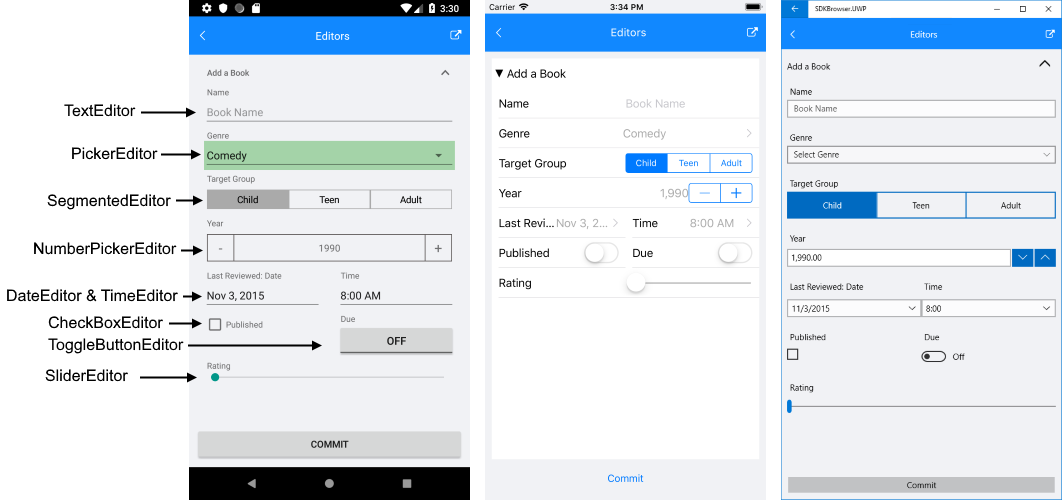
Events
RadDataForm provides the following event related to editors' values:
-
EditorValueChanged: Occurs when a value of a DataForm editor is updated. The EditorValueChanged event handler receives two parameters:
- The sender argument which is of type object, but can be cast to the RadDataForm type.
- An EditorValueChangedEventArgs object which has a reference to the PropertyName (of the DataForm Source property that has been edited) as well as the new value.
Custom Editors
If any of the described above editors provided in RadDataForm for Xamarin is not suitable to achieve a certain requirement, a custom native editor could be created for each platform.
Through custom renderers you can use any of the available editors for the native DataForm controls on Android, iOS and UWP that are not exposed to Xamarin.Forms. You could find more information on them at the links below: - DataForm for Xamarin.Android Editors - DataForm for Xamarin.iOS Editors
First, you need to specify the property for which a custom editor will be used through RegisterEditor method of the DataForm:
dataForm.RegisterEditor("Gender", EditorType.Custom);
When a Custom editor type is registered, specific renderer methods will be called on each platform. You will have to inherit from the renderers and override specific methods to setup a custom editor.
[assembly: ExportRenderer(typeof(RadDataForm), typeof(CustomRenderer))]
CustomRenderer : DataFormRenderer
{
...
}
The DataFormRenderer works differently on each platform - see the specific methods available for override below.
Android
Android DataFormRenderer available methods for override:
- GetCustomEditorForProperty
- GetCustomViewerForProperty
- UpdateEditor
- UpdateViewer
On Android if a property is read-only, a viewer is used.
You can find an example demonstrating a custom editor on Android here: Autocomplete editor in Android.
iOS
iOS DataFormRenderer available methods for override:
- GetCustomEditorType
- InitEditor
- UpdateEditor
On iOS if a property is read-only, the editor is disabled.
You can find an example demonstrating a custom editor on iOS here: Email and Password editors on iOS.
UWP
UWP DataFormRenderer available methods for override:
- GetCustomEditorType
- UpdateEditor