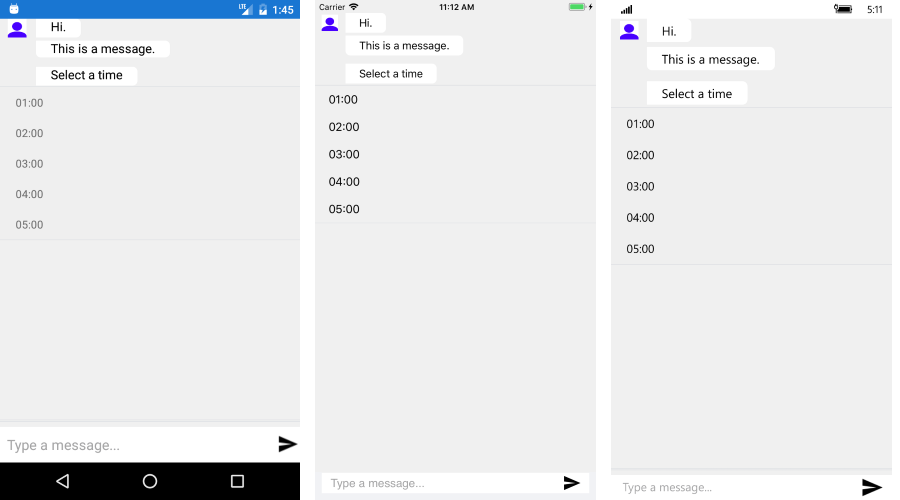TimePicker
RadChatPicker control provides TimePickerContext that can be used to display a clock view to choose a time.
TimePickerContext exposes the following properties you could use to adjust the clock items:
- SelectedValue - defines the currently selected time;
- StartTime - it is of type TimeSpan and represents the starting time of the clock's items.
- EndTime - it is of type TimeSpan and corresponds to the time of the last clock item.
- TimeInterval - it is also of type TimeSpan and defines the step between the clock's items. Default value is 1 hour.
Here is a quick example on how to user TimePicker in RadChat:
TimePickerContext context = new TimePickerContext
{
StartTime = TimeSpan.FromHours(1),
EndTime = TimeSpan.FromHours(5),
};
PickerItem pickerItem = new PickerItem { Context = context };
chat.Items.Add(new TextMessage { Text = "Select a time" });
chat.Items.Add(pickerItem);
context.PropertyChanged += (s, e) =>
{
if (e.PropertyName == "SelectedValue")
{
if (context.SelectedValue != null)
{
chat.Items.Remove(pickerItem);
chat.Items.Add(new TextMessage { Author = chat.Author, Text = "" + context.SelectedValue });
}
}
};
Figure 1: Chat with TimePicker