Template Structure
Like most controls, the RadMap also allows you to template it in order to change the control from the inside. Except for templating the whole control, you can also template parts of it. This topic will make you familiar with the template structures of the:
For more information about templating and how to modify the default templates of the RadControls read the common topics on this matter.
RadMap
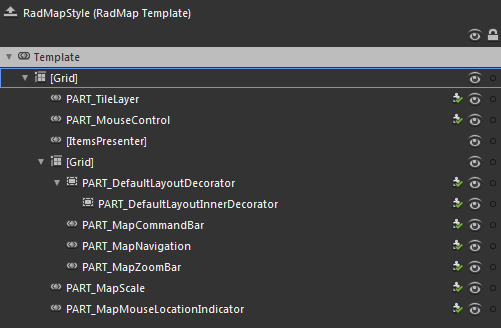
-
[Grid] - layouts the elements of the RadMap's template and is of type Grid.
PART_TileLayer - represents the control responsible for the displaying of the map tiles and is of type TileLayer.
PART_MouseControl - represents the control responsible for handling the mouse actions and is of type MouseControl.
[ItemsPresenter] - holds and displays the items of the RadMap - InformationLayers and DynamicLayers.
-
[Grid] - layouts the zoom, navigation and view commands controls and is of type Grid.
-
PART_DefaultLayoutDecorator - represents the outer border of the control bar and is of type Border.
- PART_DefaultLayoutInnerDecorator - represents the inner border and the background of the control bar and is of type Border.
PART_MapCommandBar - represents the control responsible for the view commands and is of type MapCommandBar.
PART_MapNavigation - represents the control responsible for the navigation and is of type MapNavigation.
PART_MapZoomBar - represents the control responsible for the zooming and is of type MapZoomBar.
-
PART_MapScale - represents the control displaying the current scale and distance values and is of type MapScale.
PART_MapMouseLocationIndicator - represents the control that displays the current mouse location in geographical or numerical format and is of type MapMouseLocationIndicator.
MapCommandBar
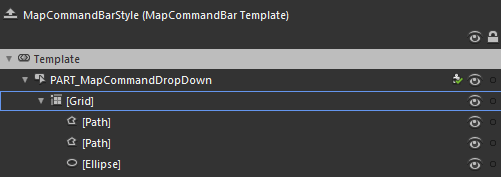
-
PART_MapCommandDropDown - represents the CommandBar and is of type RadDropDownButton. In order to change the appearance of the popup, modify the value of its DropDownContent property.
-
[Grid] - layouts the elements responsible for the button's icon and is of type Grid.
[Path] - represents part of the button's icon and is of type Path.
[Path] - represents part of the button's icon and is of type Path.
[Ellipse] - represents part of the button's icon and is of type Ellipse.
-
MapNavigation
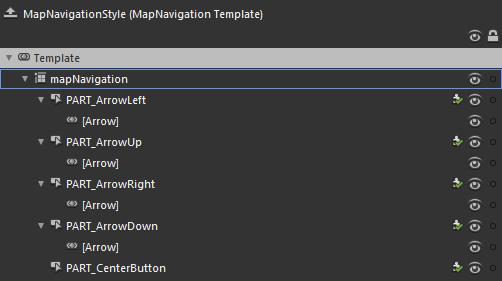
-
mapNavigation - layouts the elements of the MapNavigation's template and is of type Grid.
-
PART_ArrowLeft - represents the left arrow button and is of type RadButton.
- [Arrow] - represents the button's arrow.
-
PART_ArrowUp - represents the up arrow button and is of type RadButton.
- [Arrow] - represents the button's arrow.
-
PART_ArrowRight - represents the right arrow button and is of type RadButton.
- [Arrow] - represents the button's arrow.
-
PART_ArrowDown - represents the down arrow button and is of type RadButton.
- [Arrow] - represents the button's arrow.
PART_CenterButton - represents the button in the center of the MapNavigaiton control and is of type RadButton.
-
MapZoomBar
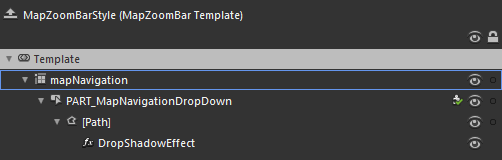
-
mapNavigation - layouts the elements of the MapZoomBar's template and is of type Grid.
-
PART_MapNavigationDropDown - represents the MapZoomBar and is of type RadDropDownButton. In order to change the appearance of the popup, modify the value of its DropDownContent property.
-
[Path] - represents the icon of the button and is of type Path.
- DropShadowEffect - represents the shadow under the icon.
-
-
MapScale

-
[Grid] - layouts the elements of the MapScale's template and is of type Grid.
PART_Rectangle - represents the visual element for the scale ratio and is of type Rectangle.
-
[Border] - represents the outer border of the scale numerical value and is of type Border.
-
[Border] - represents the inner border and the background of the scale numerical value, and is of type Border.
- PART_TextBlock - displays the numerical value of the scale and is of type TextBlock.
-
MapMouseLocationIndicator

-
[Grid] - layouts the elements of the MapMouseLocationIndicator's template and is of type Grid.
-
[Border] - represents the outer border of the control and is of type Border.
-
[Border] - represents the inner border and the background of the control and is of type Border.
- PART_TextBlock - displays the value for the mouse location and is of type TextBlock.
-
-