WPF Barcode Overview
RadBarcode for WPF is a control used for creating and showing barcodes. You can generate and visualize barcodes in a machine-readable format via the RadBarcode control by providing numeric or character data.
Figure 1: RadBarcode Overview
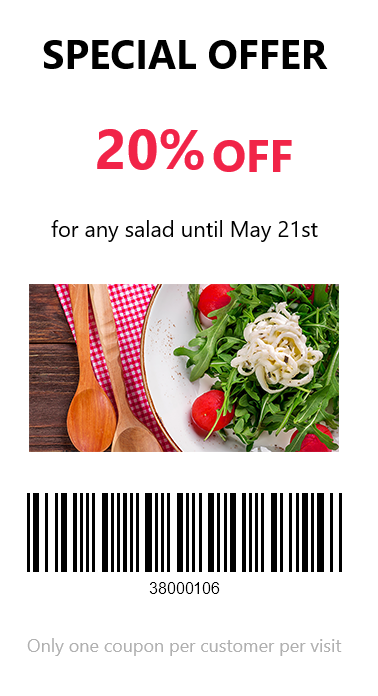
This is the documentation for the new implementation of the RadBarcode component. You can check out the old documentation here.
Key features
- Support for different one-dimensional barcodes: including EAN13, EAN8, UPC-A, UPC-E and Code39 symbologies. Go to 1D barcodes section for the full list.
- Support for different two-dimensional barcodes: such as the popular QR code, PDF417, and Data Matrix. Go to 2D barcodes for more details on this.
- Three sizing modes: RadBarcode provides three sizing modes that will help you fine-tune the rendering of your codes. For more details read Defining the sizing mode section.
- Styling capabilities: RadBarcode exposes Foreground and Background properties that can be used to customize its visual appearance. Go to Changing the colors section for more information.
Get started with the control with its Getting Started help article that shows how to use it in a basic scenario.
Check out the online demos in the UI for WPF Controls Examples application.
Telerik UI for WPF Support and Learning Resources
- Telerik UI for WPF Barcode Homepage
- Get Started with the Telerik UI for WPF Barcode
- Telerik UI for WPF API Reference
- Getting Started with Telerik UI for WPF Components
- Telerik UI for WPF Virtual Classroom (Training Courses for Registered Users)
- Telerik UI for WPF Barcode Forums
- Telerik UI for WPF Knowledge Base