Editing Overview
The DataGrid provides support for editing, which can be enabled or disabled by setting the UserEditMode property. By default, editing is disabled and UserEditMode is set to None.
UserEditMode
The DataGrid supports the following edit modes through the UserEditMode property.
-
Inline—The user can edit the values by using the inline row editor. -
External—An external control is used for editing. -
None—Editing is not allowed.
You can control whether certain columns are editable by using the CanUserEdit property of the column, which takes precedence of the UserEditMode property.
Inline Edit Mode
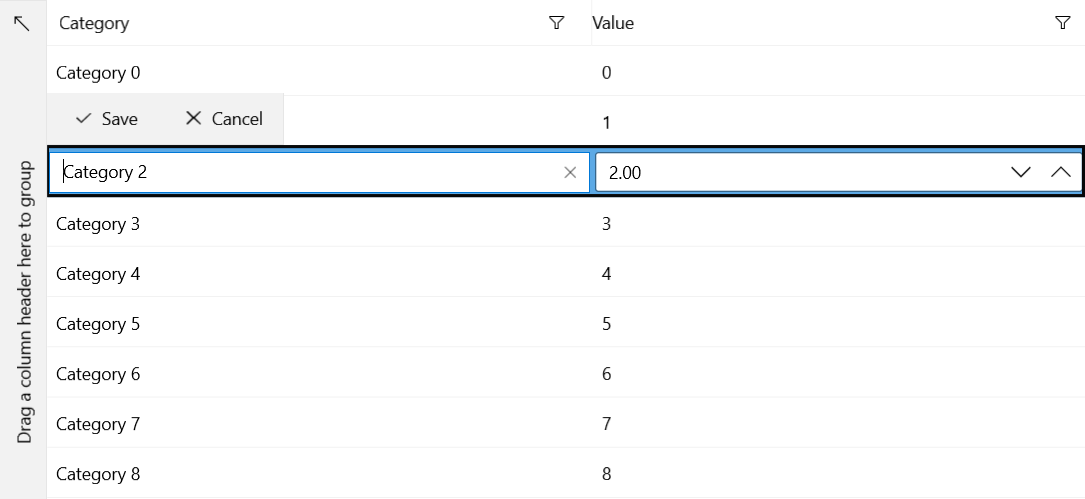
Programmatic Editing
The DataGrid also allows you to programmatically edit the data through the following methods:
-
BeginEdit(object item)—Begins the edit operation for the specified data item. -
CancelEdit()—Cancels the current edit operation. -
CommitEdit()—Commits the current edit operation.
Editing-Related Commands
The DataGrid also exposes the following commands that provide an entry point for the key points during an editing operation.