Getting Started with WinForms SpellChecker
The following tutorial demonstrates how you can make RadSpellChecker check a simple text-editing control - RadTextBox.
Before executing the following steps, please make sure that the target framework of the project in which you are going to use RadSpellChecker is .NET Framework 4.0. This will allow you to see RadSpellChecker in your Toolbox and work with it.
1. Drag and drop RadTextBox from your Toolbox to your form.
2. Drag and drop RadSpellChecker from your Toolbox to your form.
3. Drag and drop RadButton from your Toolbox to your form. When clicked this button will invoke the spell-checking capabilities of RadSpellChecker.
4. Set the text of RadTextBox so that it contains some typos, for example:
Initialize RadTextBox with some text
this.radTextBox1.Text = "The quik broun foxx jumpd ovur lasy dog";
Me.RadTextBox1.Text = "The quik broun foxx jumpd ovur lasy dog"
5. Subscribe to the Click event of RadButton. In the event handler call the Check method of RadSpellChecker and pass the RadTextBox instance as a parameter:
Spellcheck the RadTextBox
private void radButton1_Click(object sender, EventArgs e)
{
this.radSpellChecker1.Check(this.radTextBox1);
}
Private Sub RadButton1_Click(ByVal sender As Object, ByVal e As System.EventArgs) Handles RadButton1.Click
Me.RadSpellChecker1.Check(Me.RadTextBox1)
End Sub
Now when you press the button, RadSpellChecker form will appear with the appropriate suggestions for the mistaken words:
Figure 1: Spellchecking Form
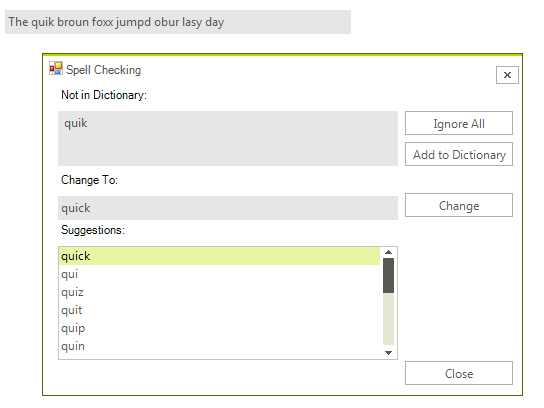
See Also
Telerik UI for WinForms Learning Resources
- Telerik UI for WinForms Spellchecker Component
- Getting Started with Telerik UI for WinForms Components
- Telerik UI for WinForms Setup
- Telerik UI for WinForms Application Modernization
- Telerik UI for WinForms Visual Studio Templates
- Deploy Telerik UI for WinForms Applications
- Telerik UI for WinForms Virtual Classroom(Training Courses for Registered Users)
- Telerik UI for WinForms License Agreement)