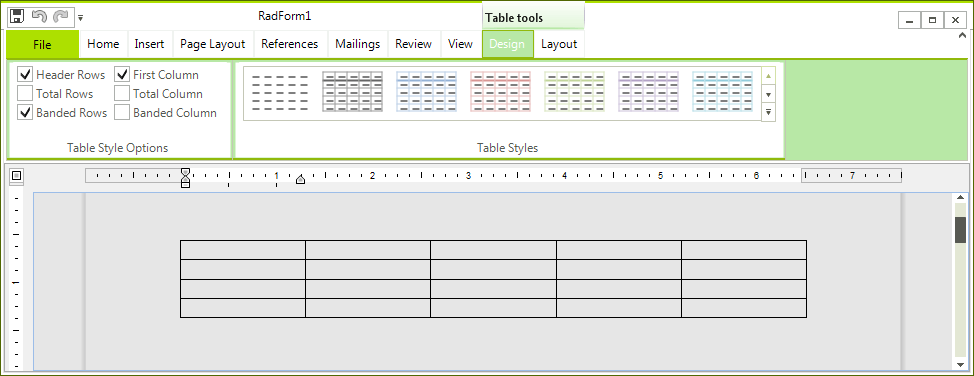Table Styles Gallery
RadRichTextEditor's concept of styles allows you to use a predefined set of formatting options for different document elements. More about this you can learn in the Styles article here.
One of the supported type of styles is Table styles. The TableStylesGallery was introduced as a way to easily create, delete, modify and apply table styles in a document. The gallery initially loads all the table styles which are present in the document and a set of built-in styles. Currently, built-in styles for Office2010 and Office2013 are supported and you can easily configure which version to be used.
Apply Table Style
Applying a Table Style from the TableStylesGallery is easy and intuitive. You can apply a style from the preview or open the gallery and chose one of the styles using the pop up.