Design Time
RadRibbonBar has a very well developed Visual Studio designer allowing adding, removing and editing of its tabs, groups and item elements.
Detailed examples on how RadRibbonBar desing time capabilities can be utilized to their full extent are available in the Getting Started section.
Copying/Cutting and Pasting of tabs, groups, and elements are not supported in the Visual Studio designer.
Figure 1: Smart Tag
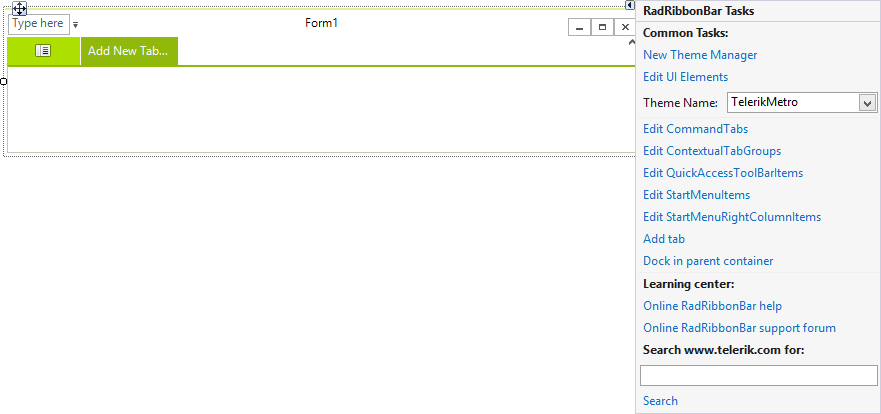
-
Common Tasks
New Theme Manager: Adds a new RadThemeManager component to the form.
Edit UI elements: Opens a dialog that displays the Element Hierarchy Editor. This editor lets you browse all the elements in the control.
Theme Name: Select a theme name from the drop down list of themes available for that control. Selecting a theme allows you to change all aspects of the controls visual style at one time.
-
RadRibbonBar Specific Actions:
- Edit Command Tabs: Opens collection editor responsible for editing the command tabs.
- Edit ContextualTabGroups: Opens collection editor responsible for editing the contextual tabs.
- Edit QuickAccessToolBarItems: Opens collection editor responsible for editing the quick access items.
- Edit StartMenuItems: Opens collection editor responsible for editing items appearing in the start menu.
- Edit StartMenuRightColumnItems: Opens collection editor responsible for editing the start menu items.
- Add Tab: Adds a command tab item.
Learning Center: Navigate to the Telerik help, code library projects or support forum.
Search: Search the Telerik website for a given string.