Mini Map
The mini map feature is responsible for displaying a certain part of the world at a different zoom level compared to the main map control and thus allowing easier navigation. It is enabled by default and it is painted in the top right corner of the view port.
Figure 1: MiniMap
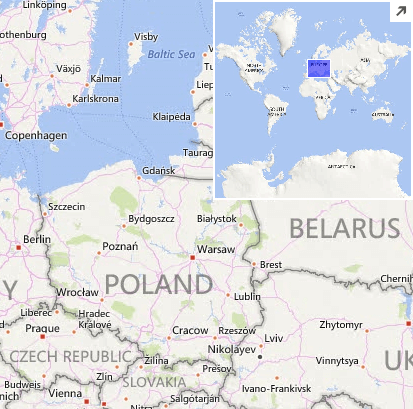
The RadMap.ShowMiniMap property is responsible for showing or hiding the mini map control.
Hide Mini Map
this.radMap1.ShowMiniMap = false;
Me.RadMap1.ShowMiniMap = False
The mini map can be also programmatically expanded or collapsed via its IsCollapsed property or the Expand and Collapse methods.
Expand/Collapse
if (this.radMap1.MapElement.MiniMapElement.IsCollapsed)
{
this.radMap1.MapElement.MiniMapElement.Expand();
}
else
{
this.radMap1.MapElement.MiniMapElement.Collapse();
}
If Me.RadMap1.MapElement.MiniMapElement.IsCollapsed Then
Me.RadMap1.MapElement.MiniMapElement.Expand()
Else
Me.RadMap1.MapElement.MiniMapElement.Collapse()
End If
Mini Map Modes
The mini map behavior can be altered by setting the MiniMapMode property.
- MiniMapMode.WholeWorld: The mini map shows the whole world map.
Figure 2: WholeWorld

- MiniMapMode.StaticZoom: The mini map will show a fixed zoom level at all times. Use the BringIntoView method to position the map at the required location and zoom level.
Figure 3: StaticZoom

- MiniMapMode.OffsetZoom: The mini map will show a dynamic zoom level offset from the main map view. Use the ZoomLevelOffset property to define the offset.
Figure 4: OffsetZoom
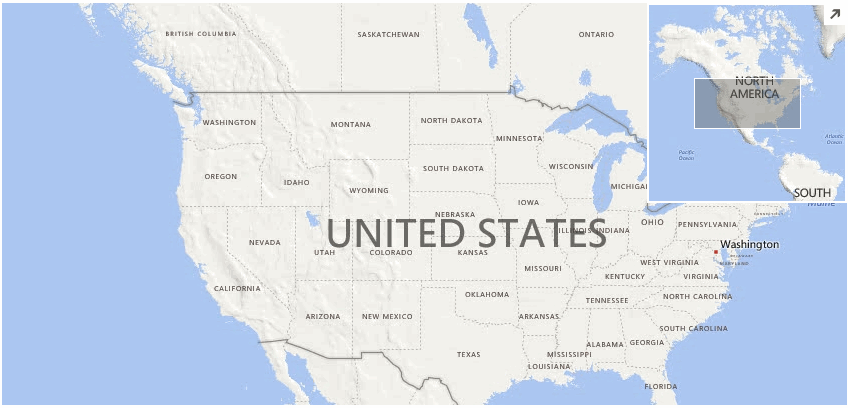
The MiniMapElement can be easily accessed via the RadMap.MapElement object. The table below lists the exposed properties and methods.
Properties
| Property | Description |
|---|---|
| MapElement | Gets the map element. |
| MiniMapMode | Gets or sets the mini map mode. |
| ZoomLevel | Gets or sets the current zoom level. |
| ZoomOffset | Gets or sets the zoom offset. This property is used when the MiniMapMode is set to OffsetZoom. |
| ToggleMiniMapButton | Gets the toggle mini map button. |
| MiniMapSize | Gets or sets the size of the mini map. |
| IsCollapsed | Gets or sets a value indicating whether this instance is collapsed. |
| ViewportControlBackColor | Gets or sets the back color of the view port control. |
| ViewportControlBorderColor | Gets or sets the border color of the view port control. |
Methods
| Method | Description |
|---|---|
| Collapse | Collapses the mini map. |
| Expand | Expands the mini map. |