Resizing Child GridViewInfo
RadGridView supports resizing child GridViewInfos at runtime by a mouse drag operation (only when UseScrollbarsInHierarchy property is true). You should simply position your mouse pointer over the left part of the bottom line of the child GridViewInfo and then resize this GridViewInfo by a mouse drag operation:
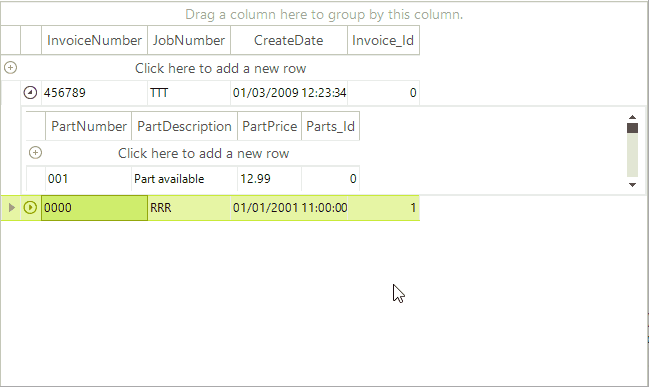
Resizing a child GridViewInfo programmatically
Another option for you is to set a custom size for a child GridViewInfo programmatically. In order to do so, subscribe to the ChildViewExpanded event and set the custom size by setting the Height property of the ChildRow to a specific value. Please note that the following code will work only when the UseScrollbarsInHierarchy property is set to true.
void radGridView1_ChildViewExpanded(object sender, ChildViewExpandedEventArgs e)
{
e.ChildRow.Height = 300;
}
Private Sub RadGridView1_ChildViewExpanded(ByVal sender As Object, ByVal e As Telerik.WinControls.UI.ChildViewExpandedEventArgs) Handles RadGridView1.ChildViewExpanded
e.ChildRow.Height = 300
End Sub