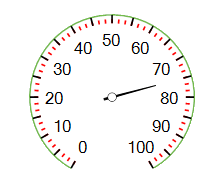Working with Ticks
RadialGaugeTicks are displayed next to the arc spanning the entire sweep angle.
Figure 1: Radial Gauge Ticks
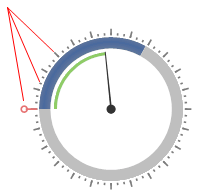
The following properties allow you to modify the ticks' look:
- TicksCount: Specifies how many ticks will be displayed. On the following picture the black ticks are 24, but the red ticks are 72.
RadRadialGauge always displays one additional tick to the TicksCount in order to distribute the ticks correctly on the arc.
Figure 2: Ticks Count
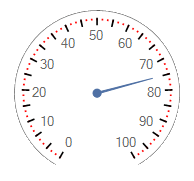
- TickStartIndexVisibleRange: Specifies at which index the visible ticks range will start. On the following picture the red ticks start from index 45:
Figure 3: Start Visible Range
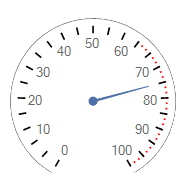
- TickEndIndexVisibleRange: Specifies at which index the visible ticks range will end. On the following picture the red ticks ends with index 50:
Figure 4: End Visible Range
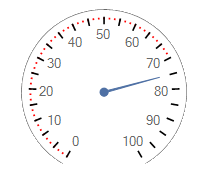
- TicksRadiusPercentage: Controls how far according to the gauge's arc the ticks will be rendered. On the following picture, the red ticks have TicksRadiusPercentage 80.
Figure 5: Radius Percentage
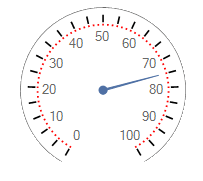
- CircleTicks: Controls whether the specific ticks are circle or not.
Figure 6: Circle Ticks
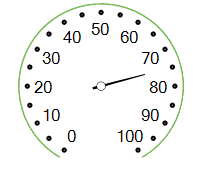
- TickThickness: Specifies how thick the ticks will be rendered.
Figure 7: Thickness
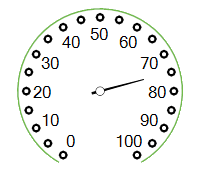
- TickColor: Specifies the back color for the ticks
Figure 8: Color
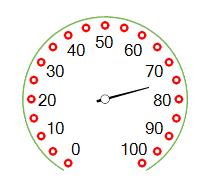
- TicksOffset: Specifies the ticks back length towards the center point.
Figure 9: Offset
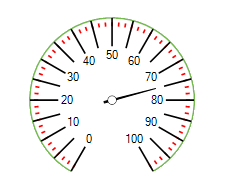
- TicksLenghtPercentage: Controls the ticks length. On the picture below, the black ticks are with TicksLenghtPercentage 10, but the red ones with 5.
Figure 10: Length Percentage