WinForms FormConverter Overview
RadFormConverter is a component which can be used in the designer of Visual Studio. It allows an easy conversion between RadForm, RadRibbonForm, and the standard Form.
Figure 1: RadFormConverter
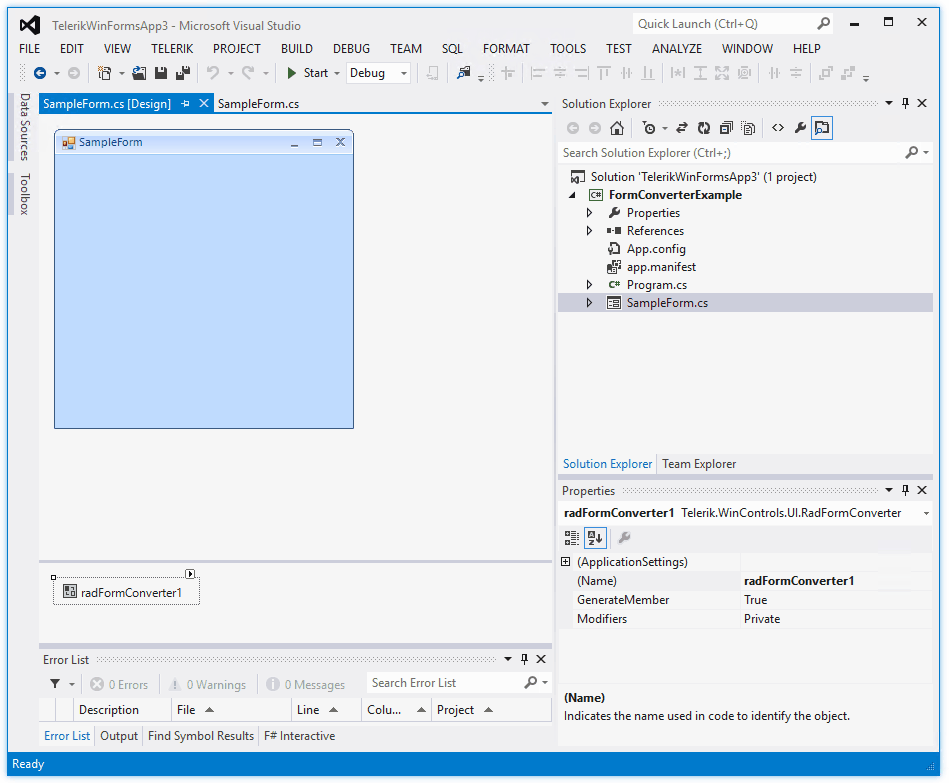
The actual conversion process is executed after selecting an item from the component`s action list. The available options are:
- Convert to Form: Converts a RadForm, RadRibbonForm or RadTabbedForm to the standard System.Windows.Forms.Form class.
- Convert to RadForm: Converts a standard, ribbon or tabbed form to a RadForm.
- Convert to RadRibbonForm: Converts a standard or RadForm or a RadTabbedForm to a RadRibbonForm.
- Convert to RadTabbedForm: Converts a standard or RadForm or a RadRibbonForm to a RadTabbedForm.
- Convert to RadToolbarForm: Converts a standard or RadForm or a RadRibbonForm to a RadToolbarForm.
Any controls added in the Controls collection of the form will not be influenced by the conversion process.
If you have at least one control from the Telerik UI for WinForms suite on the standard MS Form, you can also use the Form's smart tag in order to convert it to a RadForm, RadRibbonForm, RadTabbedForm or RadToolbarForm.
Figure 2: Form's Smart Tag
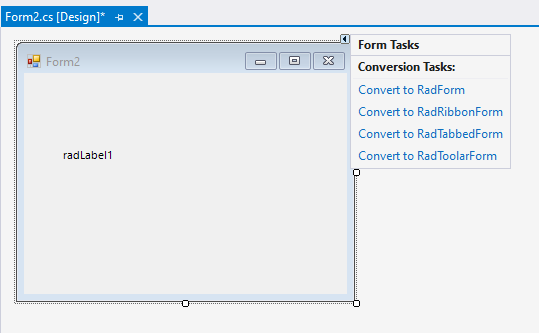
Telerik UI for WinForms Learning Resources
- Telerik UI for WinForms API Reference
- Getting Started with Telerik UI for WinForms Components
- Telerik UI for WinForms Virtual Classroom (Training Courses for Registered Users)
- Telerik UI for WinForms Forum
- Telerik UI for WinForms Knowledge Base