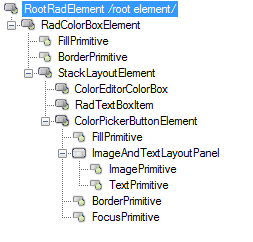Structure
The bellow image shows the structure of RadColorBox.
Figure 1: RadColorBox Elements.
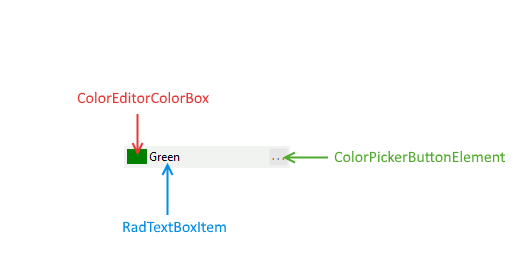
- ColorPickerColorBox: This element shows the currently selected color.
- RadTextBoxItem: This element displays the color name or the color code in RGB or HEX format.
- ColrPickerButtonElement: Opens the color dialog where the user can choose the desired color.
Elements hierarchy
Figure 2: The RadColorBox elements hierarchy.