ToolWindow and DocumentWindow Properties and Methods
Properties
ToolWindow and DocumentWindow both implement the same interfaces, such as IDockWindow and have a common set of properties even though their runtime behavior differs.
AllowedDockState: Specifies the allowed dock states for a DockWindow.
DockState: Specifies the current state of the DockWindow. You can set DockState to Docked, Floating, AutoHide, Hidden, TabbedDocument.
DockType: This read-only property contains one of the Telerik.WinControls.Dock.DockType enumeration members ToolWindow (for ToolWindow) or Document (for DocumentWindow).
Name: This property uniquely identifies each dock panel or tabbed document. Use this property when saving and restoring content. See Loading and Saving Layouts for more information.
Image: Used to assign an image that displays in the tab for the ToolWindow or DocumentWindow.
Text: Specifies the text to display in the caption bar at the top of the ToolWindow and on the tab at the bottom of the ToolWindow.
Methods
Close: Closes a ToolWindow or a DocumentWindow. The ToolWindow/DocumentWindow can be just hidden or directly disposed. This depends on its default behavior and the CloseAction property. For additional information refer to Removing ToolWindow and DocumentWindow at Runtime.
Show: Shows a hidden ToolWindow or DocumentWindow.
-
DockTo(DockWindow window, DockPosition dockPosition): Docks a window with another window in the same container. The example below docks "Bottom Window" to the container of "Top Window".
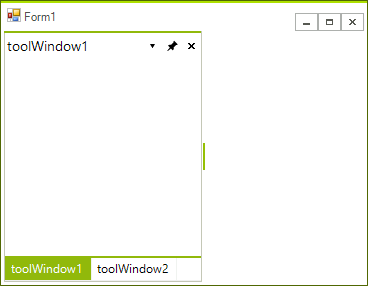
Using DockTo()
toolWindow2.DockTo(toolWindow1, DockPosition.Fill);
toolWindow2.DockTo(ToolWindow1, DockPosition.Fill)
See Also
- AllowedDockStates
- Creating a RadDock at Runtime
- Creating ToolWindow and DocumentWindow at Runtime
- Customizing Floating Windows
- Customizing TabStrip Items
- Building an Advanced Layout at Runtime
- RadDock Properties and Methods
- Removing ToolWindow and DocumentWindow at Runtime
- Tabs and Captions
- Accessing DockWindows
- Tracking the ActiveWindow